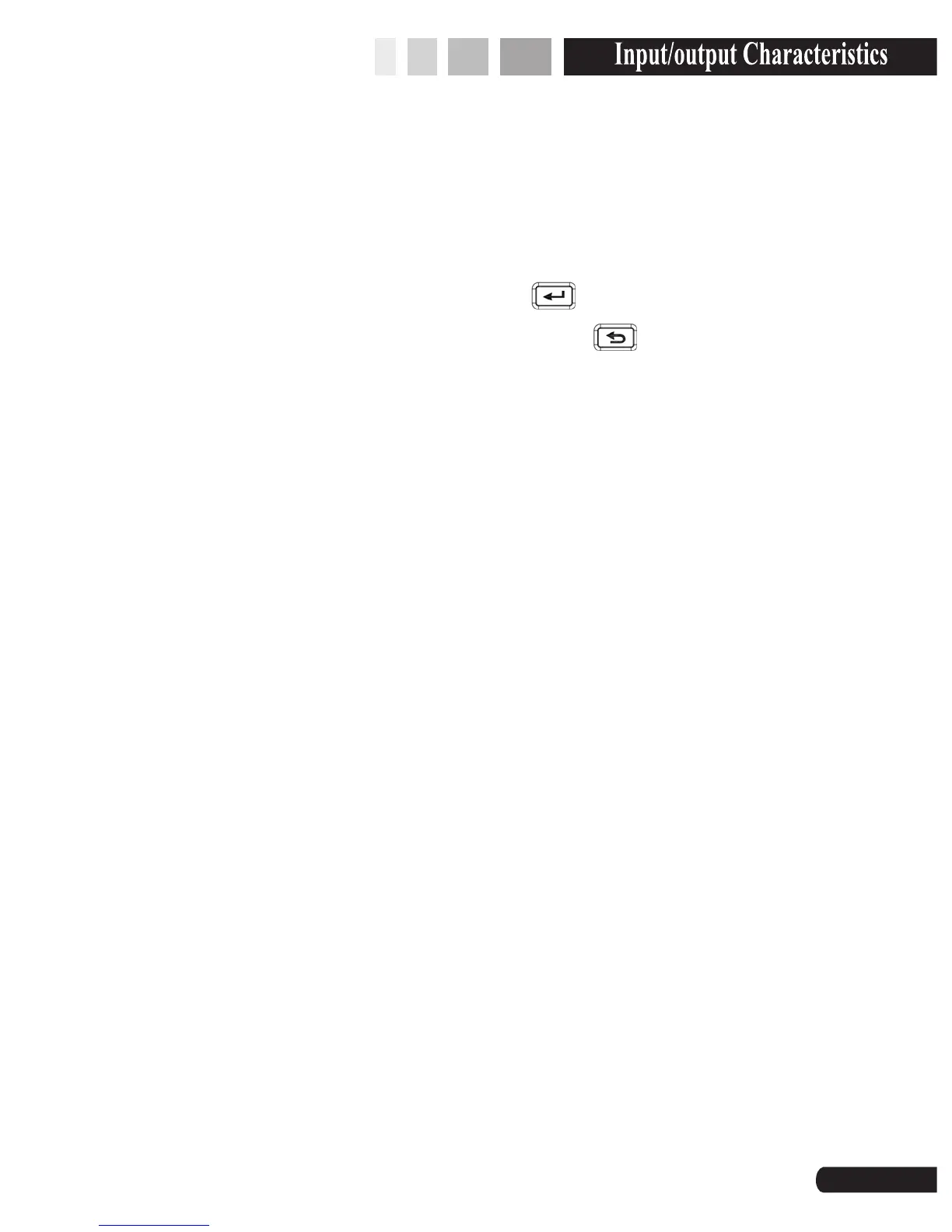5.6.2 Alarm Output
When the alarm occurs,
the ALARM lights will flash, meanwhile, the LCD panel
will pop up warning dialog box, then press key
to switch to the alarm
interface to view the type of event alarms, press key
to return to the
current interface. If don`t press key within 5s, alarm box will disappear. Alarms
type can also be read through communication, if the alarm associated relays,
the relay generates action. Once the alarm disappears, the ALARM light will be
off, the alarm interface will be displayed "no" at this time, if the alarm associated
relays, the relay will be reset.
6. Input/output Characteristics
6.1 Relay output
SPM33 provides two relay optional modes, relay specification is 250Vac/5A,
can be used with the instrument's alarm setpoint system, to monitor relative
electrical parameters whether there is more limited, and thus output breaker
reasonable action (details refer to the chapter of the alarm setpoint); Or can set
the relay to remote mode, customers can according to their need to relay control;
If you have special needs, please be specified when ordering.
21
