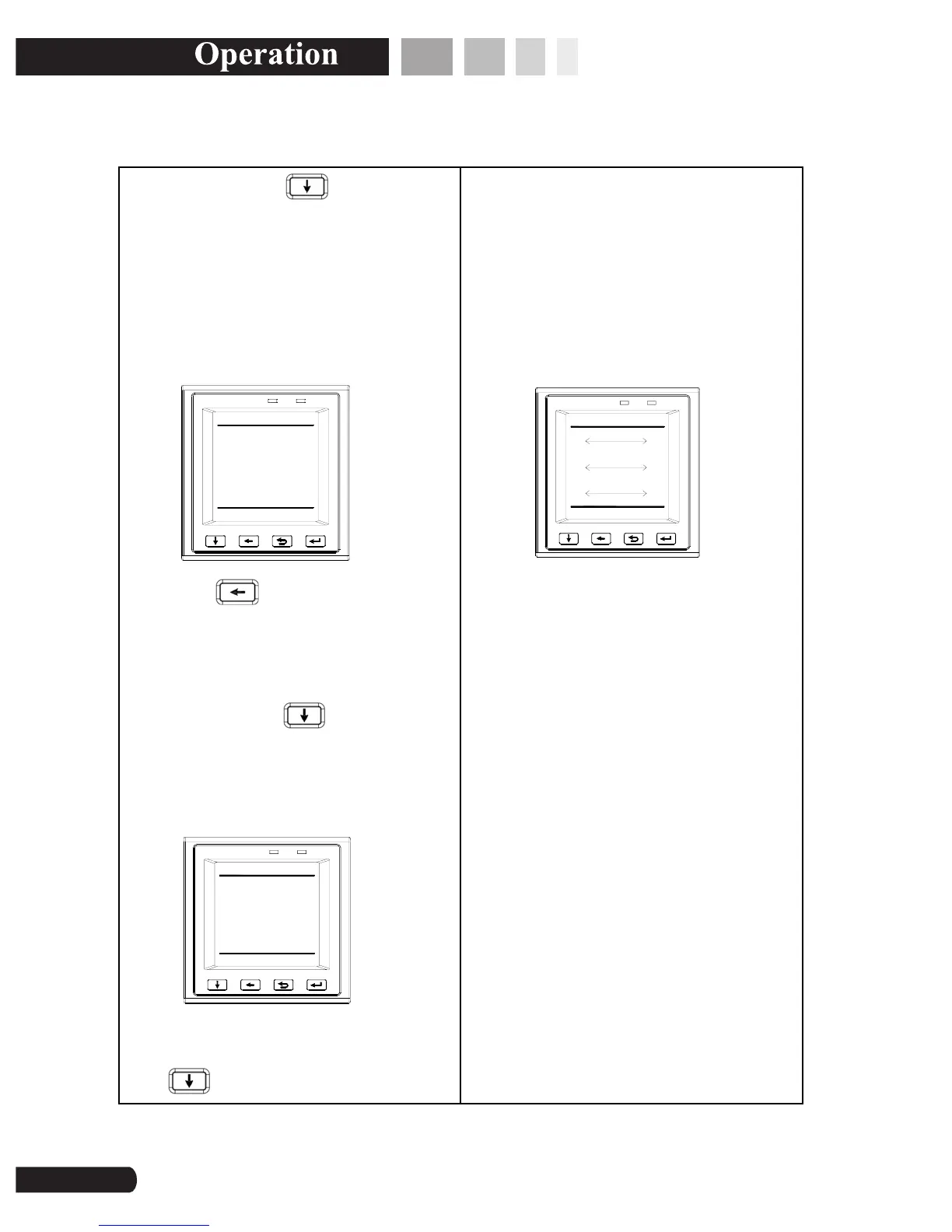5. Relay: press key to enter the
relay 1 interface, figure as below.
Mode: You can set the remote or alarm
mode.
Reset time setting range: 0 ~ 120s.
COM
ALARM
5/11
DI
oo
Mode
Remote
Clear
Relay 1
Return
11
Relay 1
s
Relay 2
SPM33
Press key
,you can view the setting
of relay 2 ,it can set as the relay 1.
6. Clear: press key
to enter the
clear interface, figure as below. Can clear
energy or demand.
COM
ALARM
6/11
DI
oo
Energy
NO
Phase-Ad
Clear
Demand
NO
Clear
SPM33
7.Phase sequence adjustment: press the
keys
to enter the phase sequence
Adjust interface. figure as below,the user
can adjust the current channel phase
sequence and direction, which
corresponding to voltage ,in accordance
with the wiring on-site;
COM
ALARM
7/11
DI
oo
U1
Language
Phase-Ad
U1
U1
I1
I2
I3
SPM33
Voltage adjust current channel map, can
be set to:
I1: Channel voltage & I1 Channel current match,
-I1: Channel voltage & I1 Channel current
match,,I1 reversed polarity,
I2: Channel voltage & I2 Channel current
match,,
-I2: Channel voltage & I2 Channel current
match,I2 reversed polarity,
I3: Channel voltage & I3 Channel current
match,
-I3: Channel voltage & I3 Channel current
match,,I3 reversed polarity,
10