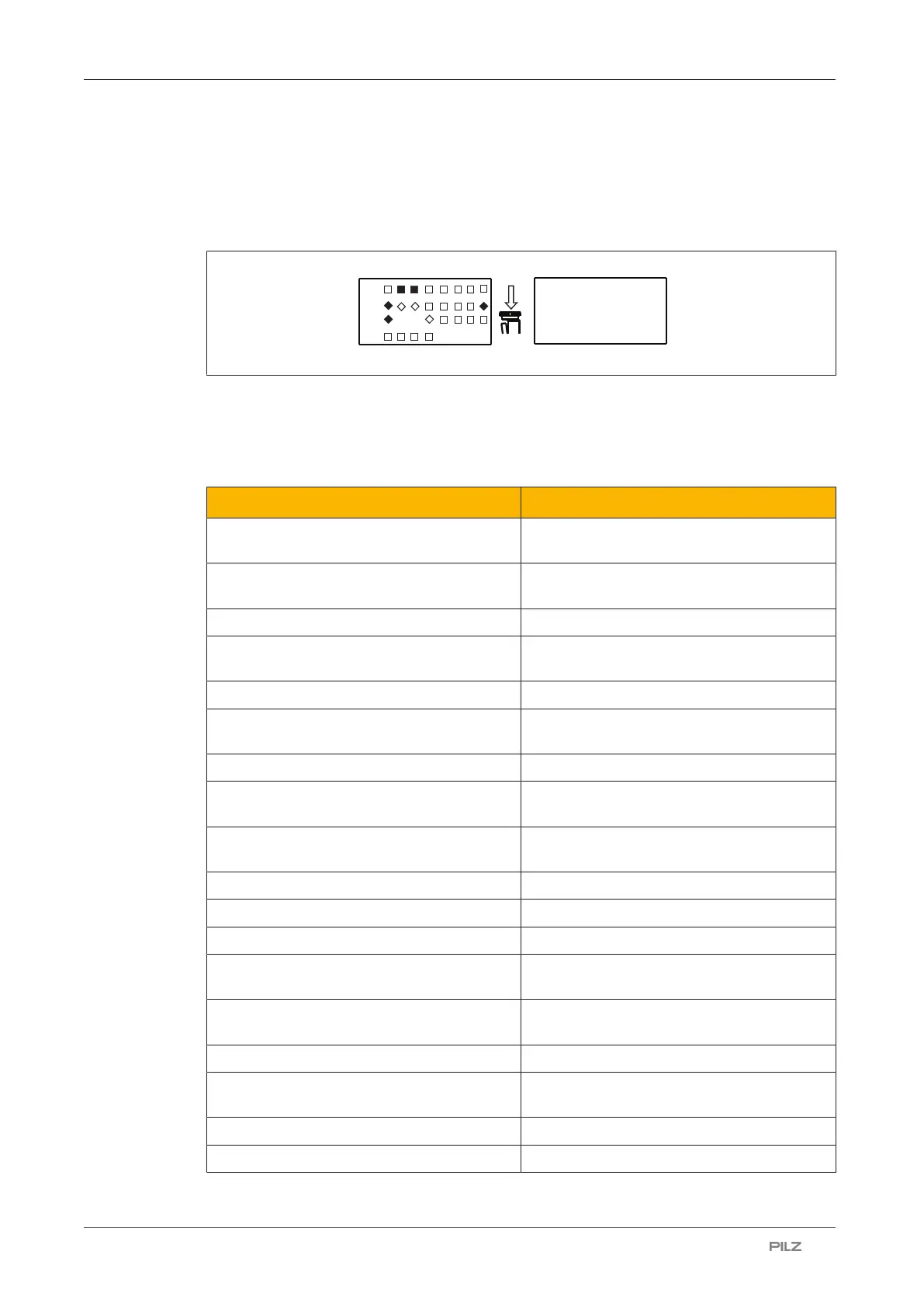Operation
Operating Manual PNOZ m B0.1
1005720-EN-04
| 33
8.2.3 Device diagnostics
Procedure for showing error messages on the LC display, when the errors do not lead to a
safe state:
} Use the rotary knob to display stored errors:
* If an error leads to a safe state, the error message appears on the display immediately.
Once the cause has been rectified, you will need to restart the device.
Procedure for restarting the device:
} Press the rotary knob for between 3 and 8 seconds to reset the device.
Error messages Error
FAULTY PROJECT Chip card contains a project which is faulty
or incompatible.
CHIP CARD ? Chip card is not inserted, blank or unread-
able
FAULTY TEST PULSE Error caused by test pulses
PARTIALLY OPERATED Function element was or is partially oper-
ated
FEED BACK LOOP Exernal error at the feedback loop inputs
OPERATING MODE SWITCH SELECTOR Error on the operating mode selector switch
function element
FAULTY OUTPUT External error on the output
OUTPUT WITH ADVANCED FAULT DE-
TECTION
External error on the output with advanced
fault detection
LOAD SUPPLY Error in the supply voltage for the semicon-
ductor outputs
FAULTY DEVICE Internal error on the base unit
SUPPLY LOW Supply voltage is below the tolerance level
SUPPLY HIGH Supply voltage exceeds the tolerance level
CONFIGURATION Hardware registry does not match the con-
figuration
TEMPERATURE Operating temperature is outside the permit-
ted range
ERROR Error that cannot be assigned
PRESSURE SENSITIVE MAT Error on the input of a pressure-sensitive
mat
PROJECT NOT RESET The project was not deleted
NEW PROJECT New project detected on the chip card
