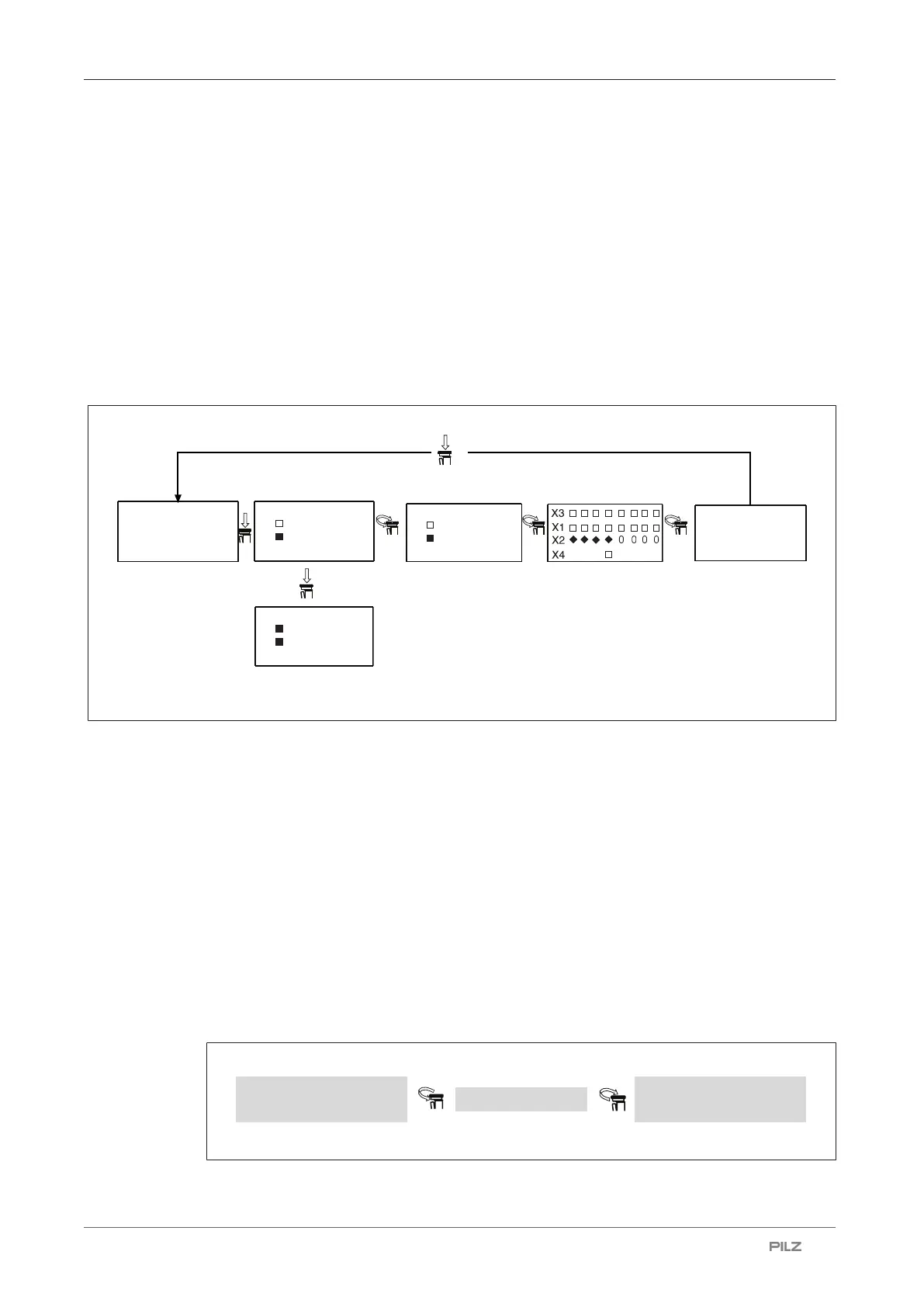Operation
Operating Manual PNOZ m B0.1
1005720-EN-04
| 35
8.2.5 Switching the test pulse outputs
If the system is in a stop state, the test pulse outputs can be switched manually via the
menu on the display.
This function can be used to
} Commission inputs with the test pulse signal from the base unit
or
} Locate the error source in the event of test pulse errors.
Procedure for switching test pulse outputs manually:
} Ensure that the system is in a stop state
} Use the rotary knob to make the settings.
Fig.: Switch test pulses
* If an error leads to a safe state, the error message appears on the display immediately.
Once the cause has been rectified, you will need to restart the device.
Procedure for restarting the device:
} Press the rotary knob for between 3 and 8 seconds to reset the device.
8.2.6 Device information
Device data and operating parameters can be shown on the display.
In the menu, turn to the left to display the devices to the left of the base unit; turn to the
right to display the devices to the right of the base unit.
Base unit
Left-hand expansion
modules
Right-hand expansion
modules
