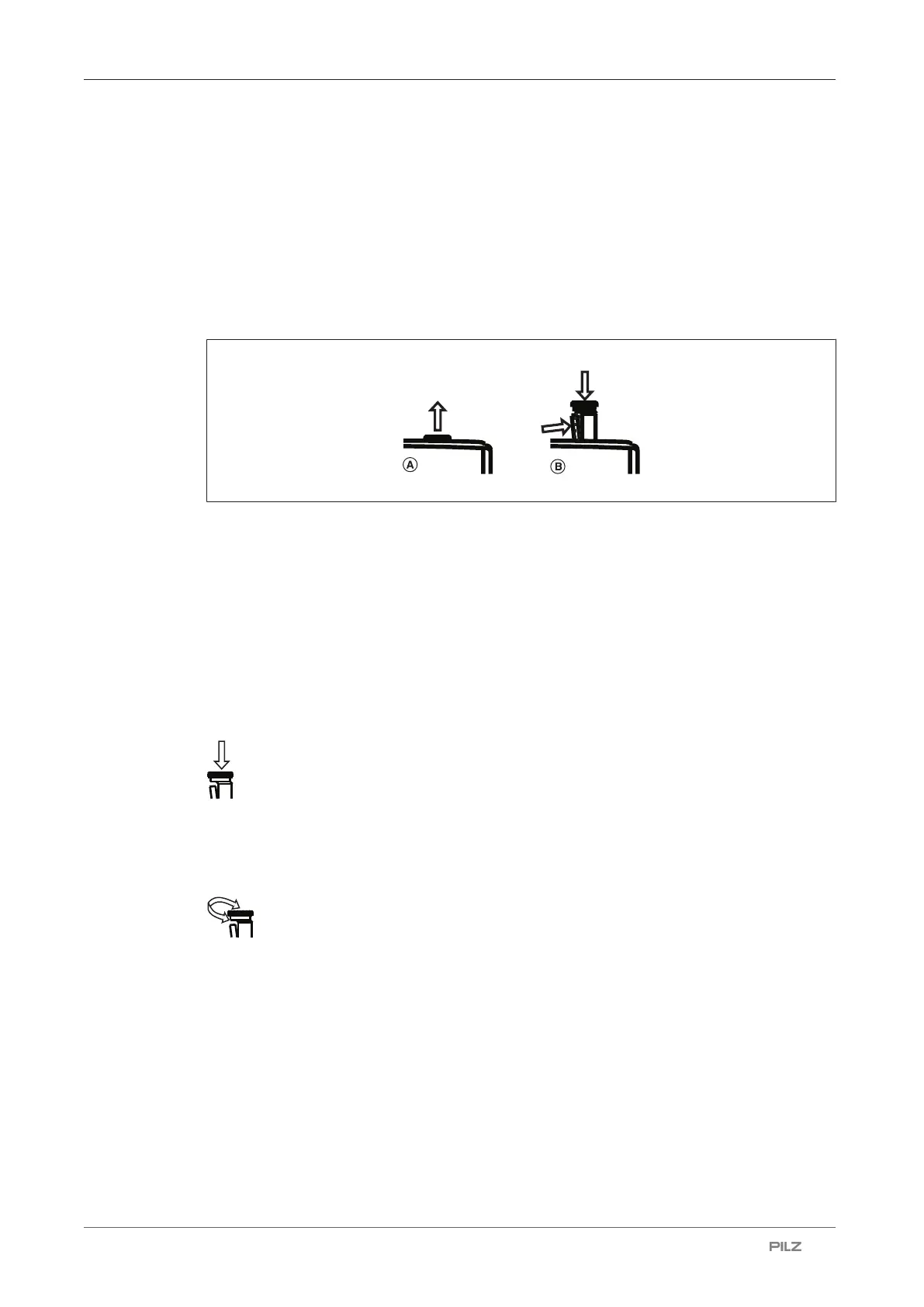Operation
Operating Manual PNOZ m B0.1
1005720-EN-04
| 30
8.2.1 Rotary knob
8.2.1.1 Function
The menu settings are made on the unit's display via a rotary knob. You have the option to
make the settings on the knob by hand or with a screwdriver. If you make the settings with
a screwdriver, the knob can remain within the unit.
8.2.1.2 Pull out and retract the knob
Knob :
} (A) pull out until it locks into position
} (B) release and push it back into the unit:
– Press the bar on the side of the knob [1] towards the centre of the knob. This releases
the knob.
– Press the knob downwards [2] while keeping the bar pressed in
8.2.1.3 Rotate and press the knob
The settings are made via the rotary knob, as follows:
Press knob
} Confirm selection/setting
} Switch to menu
Rotate knob
} Select menu level
