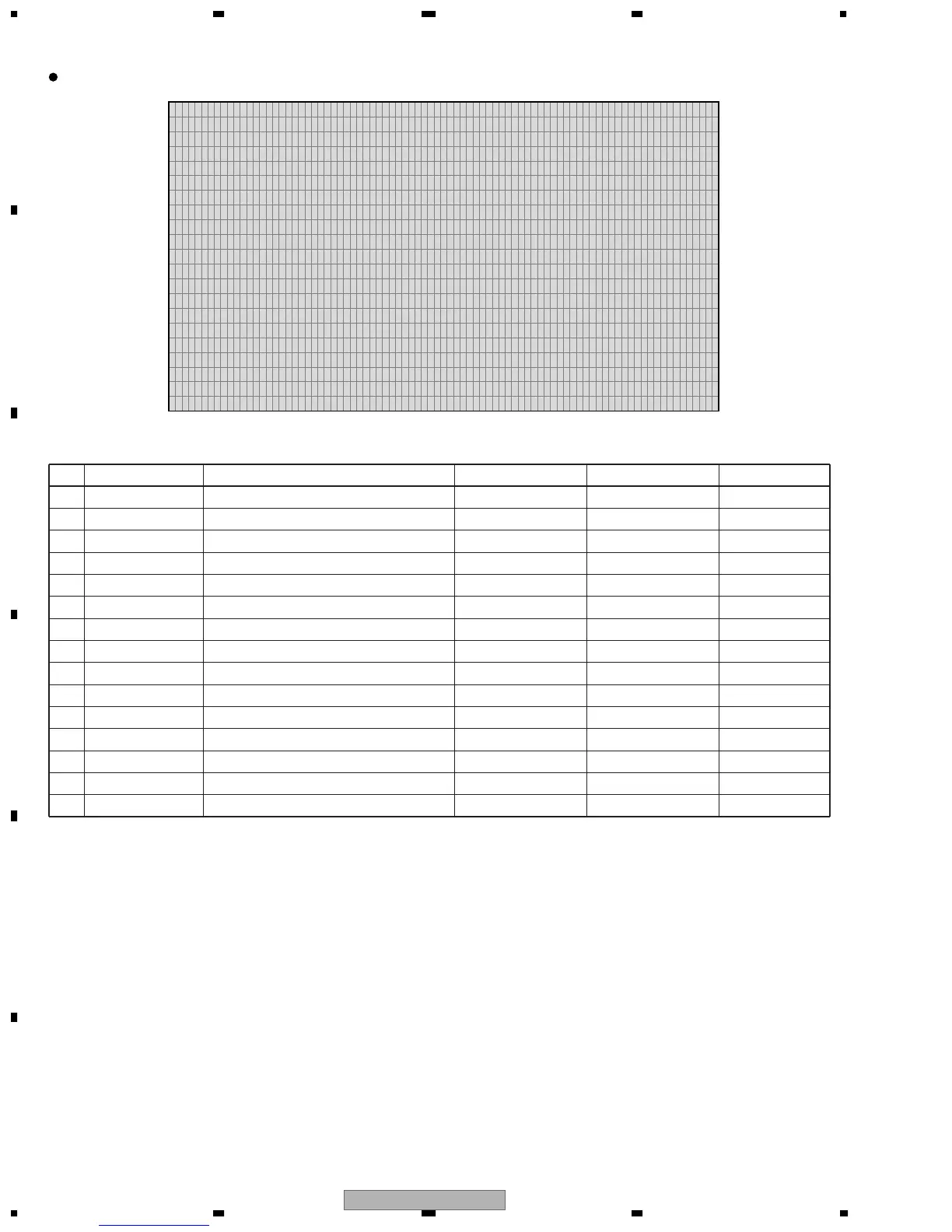PDP-433PU
64
1234
1234
C
D
F
A
B
E
6.1.3 Adjustment and Setting Item of the Plasma Display
Display example of the eleventh page
1
No.
2
3
4
5
6
7
8
9
10
11
12
13
14
15
16
17
18
MN TR
21/18 PUT1NoSIGNI
V50 02WB
MN TR V 6 0 0 1WB
MN TR PC 0 1WB
MN TR R H 2 5 5IGH1
MN TR R H 2 5 5IGH2
MN TR G H 2 5 5IGH2
MN TR B H 2 5 4IGH2
MN TR G H 2 5 5IGH1
MN TR B H 2 5 4IGH1
MN TR R L 5 1 0OW1
MN TR G L 5 0 9OW1
MN TR B L 5 1 2OW1
MN TR R L 5 1 0OW2
MN TR G L 5 1 1OW2
MN TR B L 5 1 2OW2
No. Item Adjustable Range Factory Setting Storage Place
1
PDP_W/B table selection at VIDEO 50Hz
1 or 2
2
PDP
2
PDP_W/B table selection at VIDEO 60Hz
1 or 2
1
PDP
3
PDP_W/B table selection at PC
1 or 2
1
PDP
4
RED_GAIN of PDP_W/B table 1
0 to 255
Factory adjustment value
PDP
5
GREEN_GAIN of PDP_W/B table 1
0 to 255
Factory adjustment value
PDP
6
BLUE_GAIN of PDP_W/B table 1
0 to 255
Factory adjustment value
PDP
7
RED_OFS of PDP_W/B table 1
0 to 999
Factory adjustment value
PDP
8
GREEN_OFS of PDP_W/B table 1
0 to 999
Factory adjustment value
PDP
9
BLUE_OFS of PDP_W/B table 1
0 to 999
Factory adjustment value
PDP
10
RED_GAIN of PDP_W/B table 2
0 to 255
Factory adjustment value
PDP
11
GREEN_GAIN of PDP_W/B table 2
0 to 255
Factory adjustment value
PDP
12
BLUE_GAIN of PDP_W/B table 2
0 to 255
Factory adjustment value
PDP
13
RED_OFS of PDP_W/B table 2
0 to 999
Factory adjustment value
PDP
14
GREEN_OFS of PDP_W/B table 2
0 to 999
Factory adjustment value
PDP
15
BLUE_OFS of PDP_W/B table 2
0 to 999
12/18
MNTR V50 WB
MNTR V60 WB
MNTR PC WB
MNTR R HIGH1
MNTR G HIGH1
MNTR B HIGH1
MNTR R LOW1
MNTR G LOW1
MNTR B LOW1
MNTR R HIGH2
MNTR G HIGH2
MNTR B HIGH2
MNTR R LOW2
MNTR G LOW2
MNTR B LOW2
Factory adjustment value
PDP
Note on PDP W/B (No. 4 to 15) adjustment:
During adjustment, the value being adjusted is valid regardless of the actual input signal. For example, if the settings for the table selections
(No. 1 and 2) remain at the factory preset settings, even if a PAL signal is being input, while [MNTR R HIGH1] is adjusted, the value in W/B
table 1 is adjusted even if a PAL signal is being displayed.
After adjustment, if the PDP is restarted in the normal mode, the value in W/B table 2 will be used during PAL signal input, and the value in
W/B table 1 will be used during NTSC signal input.
Note: The actual page structure may be different.
