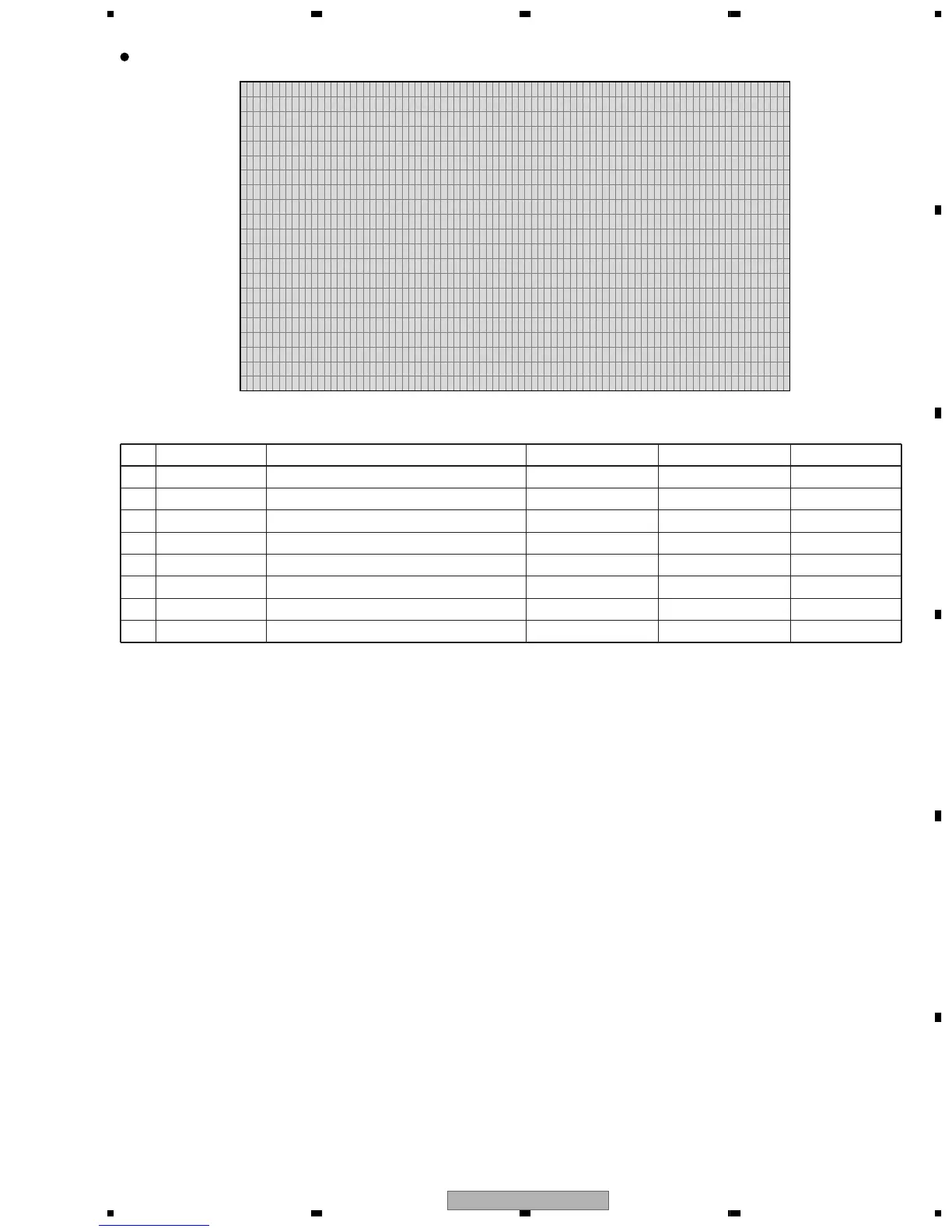Display example of the thirteenth page (1/2)
1
No.
2
3
4
5
6
7
8
9
10
11
12
13
14
15
16
17
18
ABL V
31/18 PUT1NoSIGNI
IDE 11860 PCO
ABL V I DE 1 2 250O
VOF ADJ 1 3 1S
VSU ADJ 12 8S
XSU ADJ 08SB
XSU ADJ 08SG
YSU ADJ 08SB
YSU ADJ 08SG
No. Item Adjustable Range Factory Setting Storage Place
1 Electric power setting at the PC, VIDEO 60Hz 0 to 255
Factory adjustment value
PDP
2 Electric power setting at VIDEO 50Hz 0 to 255
Factory adjustment value
PDP
3 VOFS voltage setting 0 to 255
Factory adjustment value
PDP
4 VSUS voltage setting 0 to 255
Factory adjustment value
PDP
5 SUS_B timing setting of X drive 0 to 15
Factory adjustment value
PDP
6 SUS_G timing setting of X drive 0 to 15
Factory adjustment value
PDP
7 SUS_B timing setting of Y drive 0 to 15
Factory adjustment value
PDP
8 SUS_G timing setting of Y drive 0 to 15
13/18
ABL VIDEO60 PC
ABL VIDEO50
VOFS ADJ
VSUS ADJ
XSUSB ADJ
XSUSG ADJ
YSUSB ADJ
YSUSG ADJ
Factory adjustment value
PDP
If you fail to correctly adjust the above items 1 to 8, the unit may be damaged. Be very careful when making
adjustments.
Note on the electric-power-setting adjustment (No. 1 and 2):
During adjustment, the value being adjusted is valid regardless of the actual input signal. For example, even if a PAL signal is being input,
while [ABL VIDEO60 PC] is adjusted, the value for the [ABL VIDEO60 PC] is adjusted even if a PAL signal is being displayed.
After the adjustment, if the PDP is restarted in the normal mode, the unit will operate on [ABL VIDEO50] during PAL signal input, and on [ABL
VIDEO60 PC] using your adjusted values during NTSC signal input.
Note: The actual page structure may be different.
