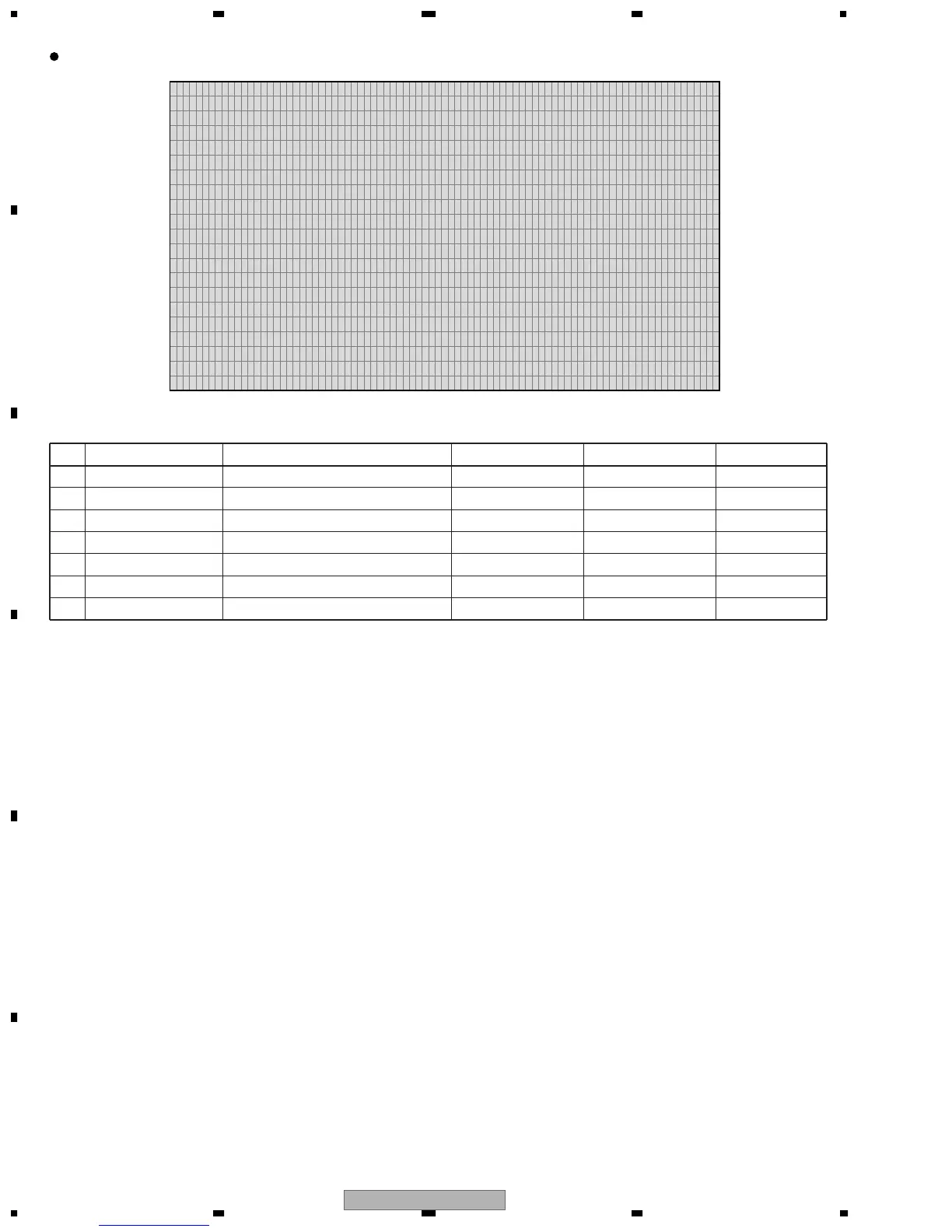PDP-433PU
66
1234
1234
C
D
F
A
B
E
Display example of the thirteenth page (2/2)
1
No.
2
3
4
5
6
7
8
9
10
11
12
13
14
15
16
17
18
VI
PC
DDEEO
NEGAT
31/18 PUT1NoSIGNI
DR 00VE MOI
DEDR VE MO
DEMO
I
VEI
PATTE NR
ENHAN ECBR I GHT
FREQMASK
FULL MASK
MASK
V
03
OFF
OFF
OFF
OFF
50
No. Item Adjustable Range Factory Setting Storage Place
1 Drive mode selection at VIDEO 0 to 5 0 PDP
2 Drive mode selection at PC 0 to 5 3 PDP
3 Negative positive inversion mode OFF/ON OFF PDP
4 Bright enhance OFF/ON OFF None
5 Refresh rate at mask signal generation 50/60/70 – None
6 Pattern mask signal generation OFF/ OFF PDP
7 Full mask signal generation OFF/
13/18
VIDEO DRIVE MODE
PC DRIVE MODE
NEGATIVE MODE
BRIGHT ENHANCE
MASK V FREQ
PATTERN MASK
FULL MASK OFF PDP
Notes when using the mask signals (test signals generated inside the PDP):
• Either the pattern-mask signal or the full-mask signal can be used. Therefore, when the pattern-mask signal is to be used, set the full-mask
signal to OFF, and when the full-mask signal is to be used, set the pattern-mask signal to OFF.
• As the pattern-mask and full-mask signals are both test signals generated from inside the PDP, while either of the signals is being
generated, OSD signals or external video input signals cannot be checked.
Use the buttons on the main unit or the keys on the remote control unit for releasing a mask setting, changing each setting, adjustment, or
checking external input signals. For 2 seconds after any operation is performed using the buttons on the main unit or the keys on the remote
control unit, generation of a mask signal is stopped. During this period, it is possible to change any setting, make any adjustment, or check
an external input signal.
Note: The actual page structure may be different.
