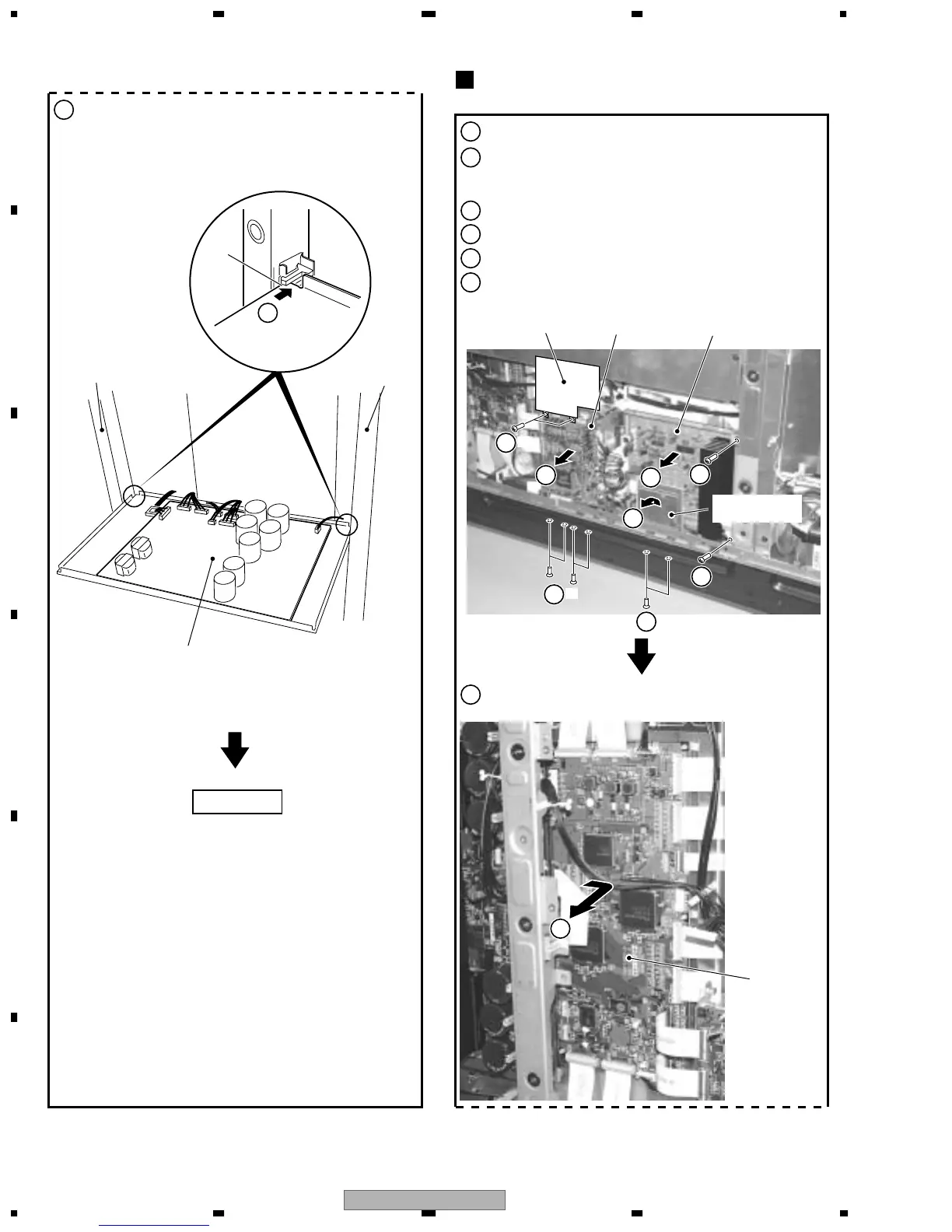PDP-433PU
86
1234
1234
C
D
F
A
B
E
1
Remove the Rear Case 43P. (Screws × 19)
3
Remove the IF Earth Metal (Screws × 2)
3
4
5
×2
5
×2
4
Remove the MR INTERFACE Assy (Connector, Screws × 4)
5
Remove the SP TERMINAL Assy (Connector, Screws × 2)
6
Remove the AUDIO AMP Assy (Connector, Screws × 2)
7
Remove the DIGITAL VIDEO Assy
(Connector,Circuit Board Spacer × 6)
2
Remove the SW Power Supply Module.
(Connector, Screws × 4)
MR INTERFACE, AUDIO AMP SP TERMINAL
and DIGITAL VIDEO Assys
MR INTERFACE
Assy
SP TERMINAL
Assy
IF Earth
Metal
AUDIO AMP Assy
DIGITAL
VIDEO Assy
6
6
6
5
Insert the SW Power Supply Module into the slit
of Sub Frame L and R.
4
×4
7
Diagnosis
Sub Frame L
Slit
SW Power Supply
Module
Sub Frame R
5
SW Power Supply
Module
