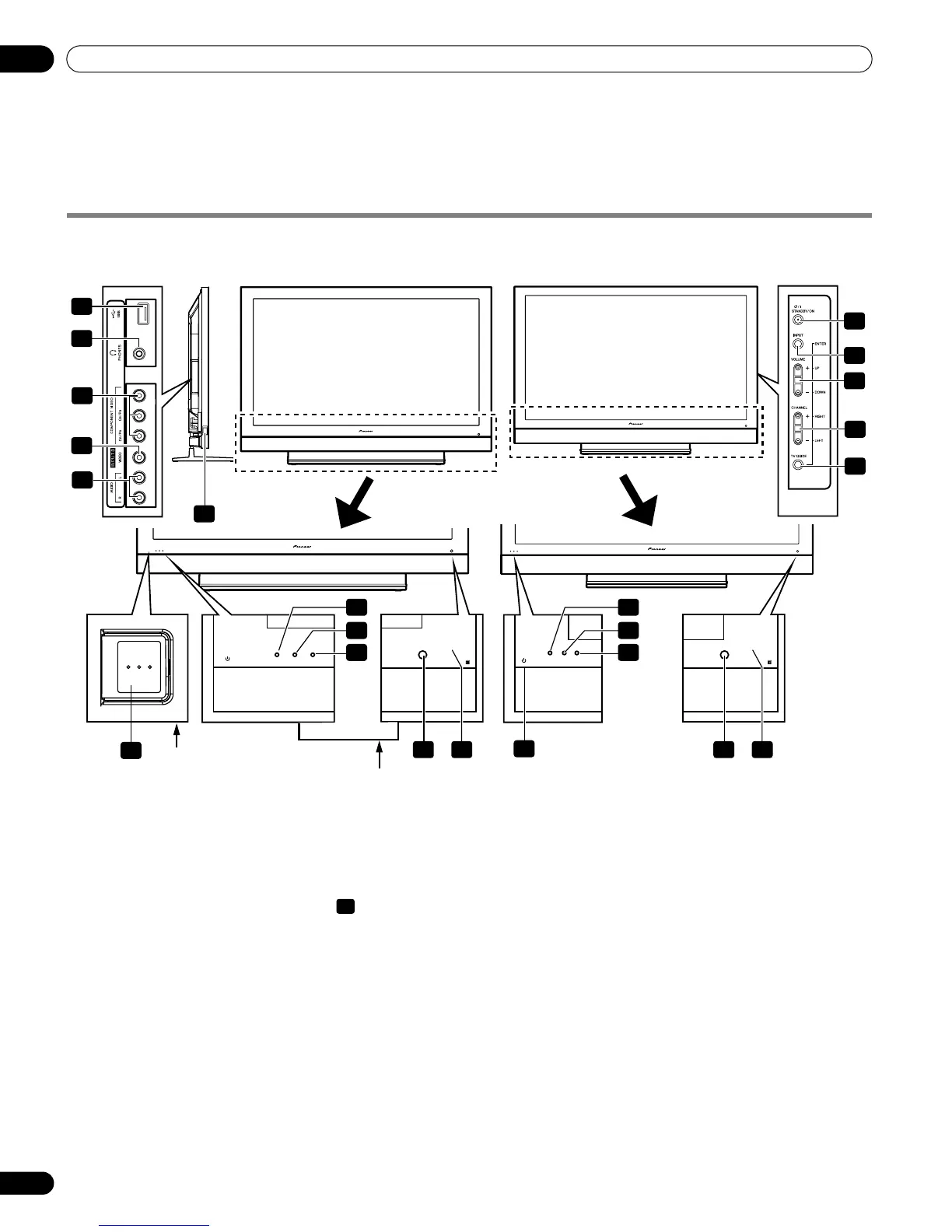14
En
Part Names
04
Chapter 4
Part Names
Plasma display
1 a
button (This button is located on the bottom
of the side panel of the plasma display for the
PDP-6010FD and at the bottom on the rear
panel for the PDP-5010FD. (See on page 15.)
If the button is off, the power will not turn on
even when
TV
a
on the remote control unit or
STANDBY/ON
on the plasma display is
pressed. To turn on the power, press
a
(for
PDP-5010FD) or slide
a
up (for PDP-6010FD)).
2
POWER ON indicator (See page 33.)
3
STANDBY indicator (See page 33.)
4
SLEEP indicator
5
Room Light Sensor
6
Remote control sensor
7 STANDBY/ON
button
8INPUT
button (
ENTER
button*)
9 VOLUME UP/DOWN
buttons (
UP/DOWN
buttons*)
10 CHANNEL UP/DOWN
buttons (
LEFT/RIGHT
buttons*)
11 TV GUIDE
button*
12
USB port
13
PHONES output terminal
14
INPUT 3 terminals (COMPONENT VIDEO: Y, P
B
,
P
R
)
15
INPUT 3 terminal (VIDEO)
16
INPUT 3 terminals (AUDIO)
The buttons with asterisks (*) can operate the TV Guide On
Screen™ system.
ON STANDBY SLEEPON STANDBY SLEEP
5
Side PDP-5010FDPDP-6010FD Side
6
4
3
2
1
5 6
4
3
2
7
9
10
11
8
1
13
12
15
14
16
Viewed from the
underside of the display
Viewed from the front
of the display
1
(Front)
The terminals on side panels are common to the
PDP-6010FD and PDP-5010FD.
1
