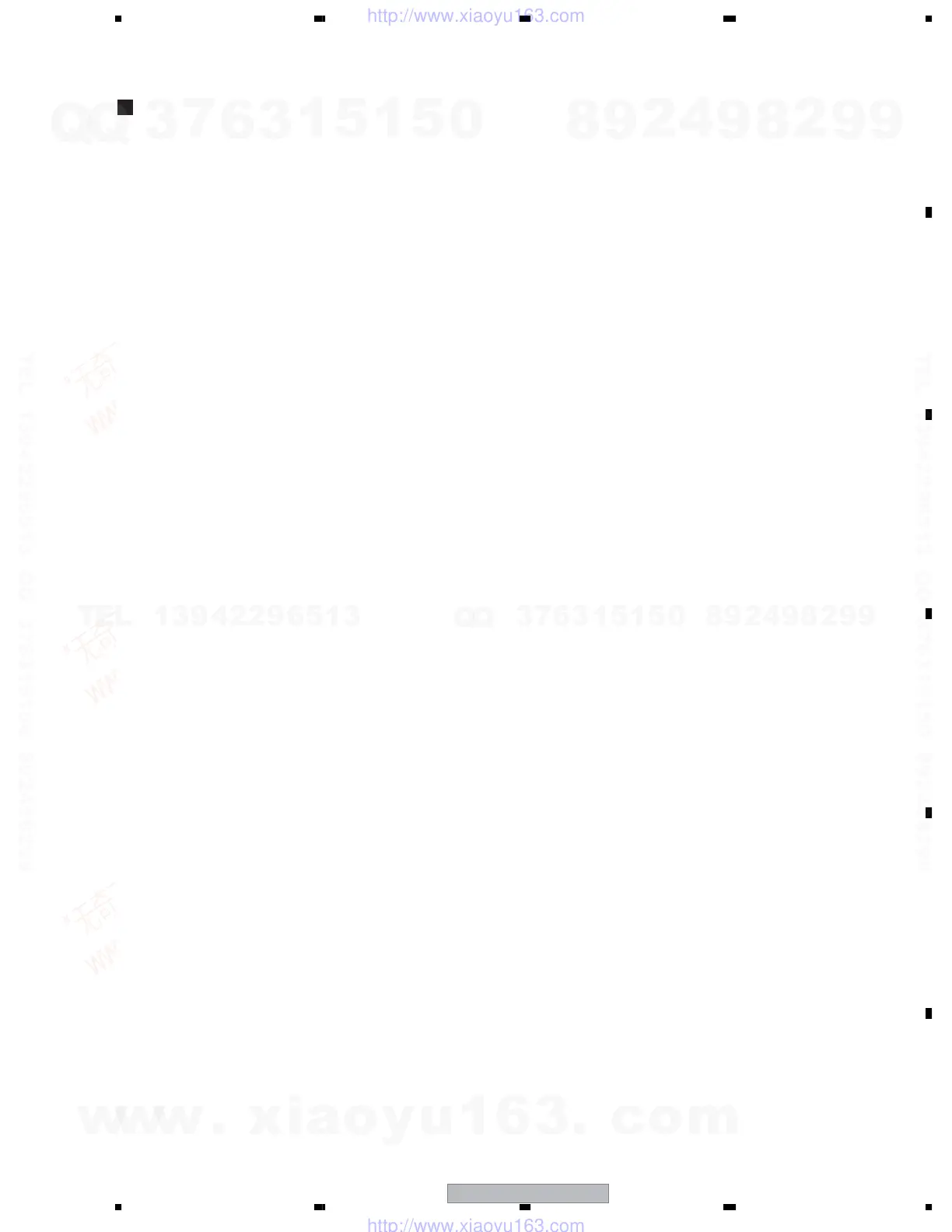PDP-5016HD
171
5678
56
7
8
C
D
F
A
B
E
7.4.2 PDP-5016HD ADJUSTMENT WHEN THE SERVICE PANEL ASSY IS REPLACED
After replacing the panel with one for service, readjustment of the Vofs voltage margin is required.
• The 60-Hz video sequence is used as the drive sequence.
Flowchart for panel replacement
[Preparations]
• If you perform adjustment using RS-232C commands, use the commands shown below.
About entering Module Adj. mode, refer to " 8. MODULE ADJUSTMENT MODE".
PAV S00 : Used to set the Panel Drive mode to Factory.
VFQ S03 : Used to set the Drive Sequence to Video 60 Hz.
WBI S01 : Used to temporarily set the adjustment value of the Panel WB to default. (To return the value to its original
value, use WBI S00.)
PGM S00 : Used to set the gamma setting to Factory.
Note: If the power is shut off in the process of the adjustment procedures, send the above commands again.
[Supplement]
(Refer to "8. service factory menu" on SM)
w
w
w
.
x
i
a
o
y
u
1
6
3
.
c
o
m
Q
Q
3
7
6
3
1
5
1
5
0
9
9
2
8
9
4
2
9
8
T
E
L
1
3
9
4
2
2
9
6
5
1
3
9
9
2
8
9
4
2
9
8
0
5
1
5
1
3
6
7
3
Q
Q
TEL 13942296513 QQ 376315150 892498299
TEL 13942296513 QQ 376315150 892498299
http://www.xiaoyu163.com
http://www.xiaoyu163.com
