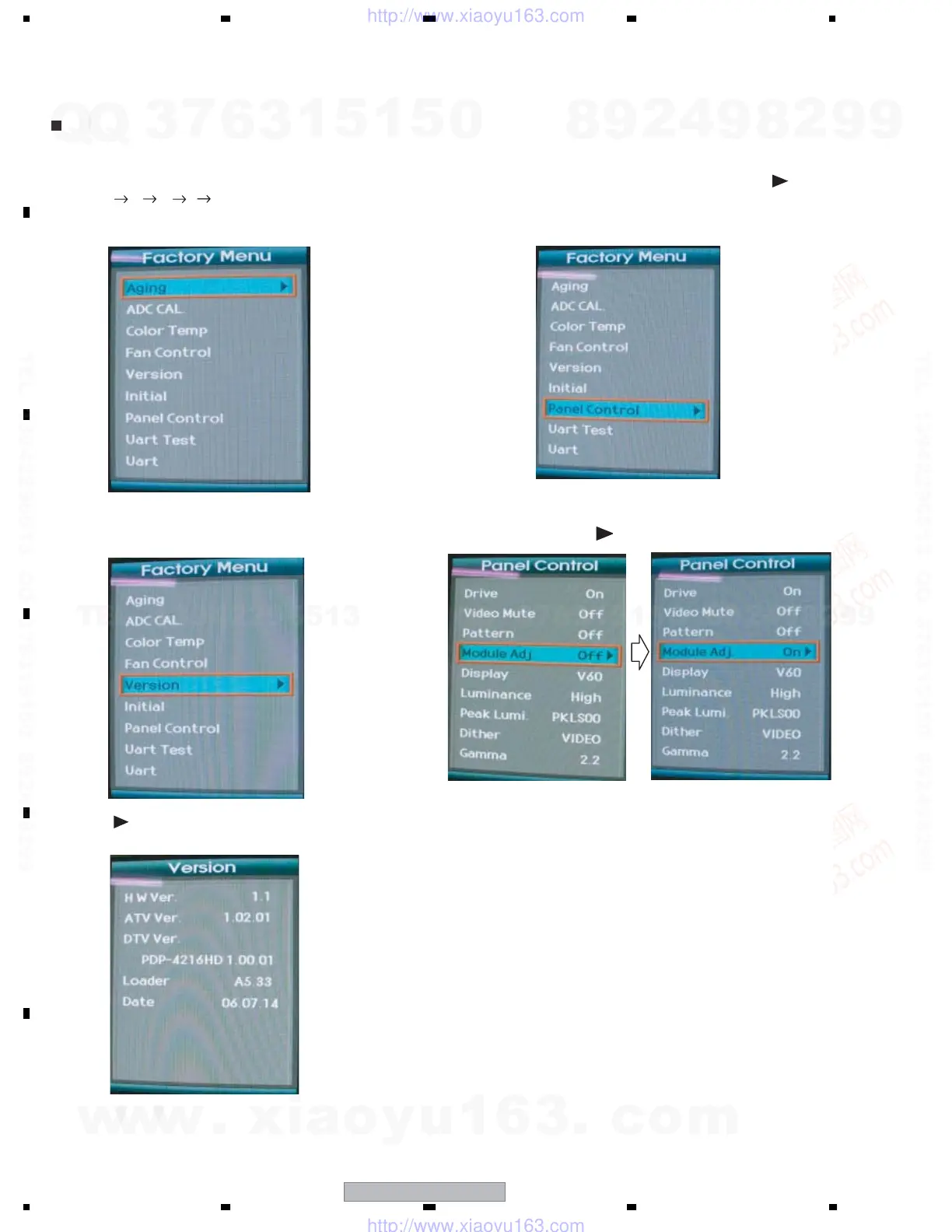PDP-5016HD
176
1234
1234
C
D
F
A
B
E
8. MODULE ADJUSTMENT MODE (PDP-4216HD, 5016HD)
8.1 OUTLINE OF THE MODULE ADJ. MODE
How to enter MODULE ADJ. MODE
1) Remote control operation procedure to shift to Factory
Menu is opened by the following key operations.
Push KEY sequentially as follows.
Confirm that entered to Module Adj. mode with factory Menu
screen below.
INPUT 0 9 1 7
2) Method of confirm of firmware version
Move the cursor to Version of Factory Menu.
3) Push key of remote control. The Version is
displayed on screen.
4) Method of connection from 232C terminal to PDP module
u-com directly. (Adjustment mode for PDP module)
Choose Panel Control of Factory Menu, and push key.
5) Choose Panel Control of Factory Menu and turn from
" off " to " On " using key.
• In the below figure SW1 and SW2, are switched from A to B,
and communication line of the PDP module u-com and In
this condition, the command can send from the PC to the
PDP module.
Return to the normal operation mode by AC power.
Note 1)
Should never change the other parameter of the factory
menu, because there is possibility that the performance
of the product can not be guaranteed.
Once you going to the Aging mode of the Factory mode which cannot be canceled by AC Power OFF/ON.
To cancel the Aging mode execute "How to cancel when into Aging action by mistake" procedure.
w
w
w
.
x
i
a
o
y
u
1
6
3
.
c
o
m
Q
Q
3
7
6
3
1
5
1
5
0
9
9
2
8
9
4
2
9
8
T
E
L
1
3
9
4
2
2
9
6
5
1
3
9
9
2
8
9
4
2
9
8
0
5
1
5
1
3
6
7
3
Q
Q
TEL 13942296513 QQ 376315150 892498299
TEL 13942296513 QQ 376315150 892498299
http://www.xiaoyu163.com
http://www.xiaoyu163.com
