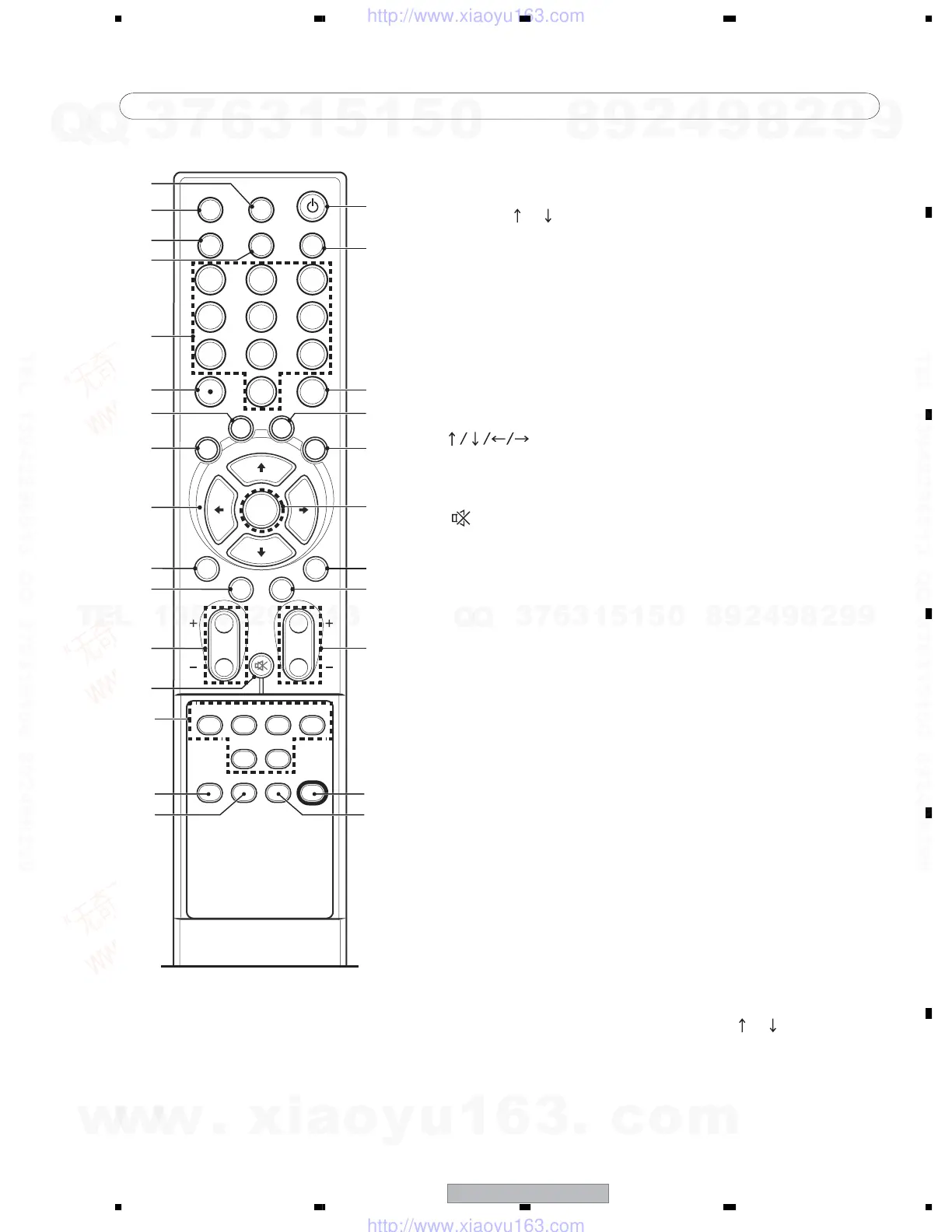PDP-5016HD
203
5678
56
7
8
C
D
F
A
B
E
SPLIT SPLIT P IN P SWAP
SPLIT SPLIT
DTV
SIGNAL MTS LIST
CH
DELETE
INPUT SHIFT
CH+ CHñ
MUTING
VOLCH
C.C.
FAVORITE
CH
CH
RETURN
EXIT BACK
MENU
SLEEP
DISPLAY
SCREEN SIZESOUND EFFECT
HD WIDEINPUT
TV
AV SELECTION
11 3322
44 6655
77 9988
CH
ENTER
00
OK
1
2
3
4
5
6
8
9
10
11
12
13
14
15
16
19
20
21
22
17
18
7
1 HD WIDE: Adjust the screen size to fit the 16:9 pictures. Available
for HD signals in DTV mode.
2 INPUT: Displays all available input sources.
Press the or button to select the required input source.
3 AV SELECTION: Selects the picture mode
(Standard, Dynamic, Movie, Game or User).
4 SOUND EFFECT: Selects the sound effect
(Flat, Speech, Movie, Music or User).
5 0-9: Select the channel.
6 - (dot): Selects the subchannel of DTV.
7 C.C.: Display captions while in the closed caption source.
8 FAVORITE CH: Selects the favorite channel.
CH. While watching, you can toggle the set channels by pressing
the button.
9 : Controls the cursor on the menu screen.
10 CH RETURN : Returns to the previous channel.
11 EXIT: Exits from any display.
12 CH + / – : Changes the channel.
13 MUTING: Mutes the sound.
14 TV : Turns on the power to the Plasma Display System or places
it into standby mode.
15 SCREEN SIZE: Changes the screen size
(Zoom /Cinema /Full/4:3 /Wide).
16 CH ENTER: Executes a channel number.
17 SLEEP: Sets the sleep timer.
18 DISPLAY: Displays the channel information.
19 OK: Executes a command.
20 MENU: Displays the menu screen.
21 BACK: Returns to the previous menu screen.
22 VOL +/–: Sets the volume.
23 SPLIT Function Buttons
SPLIT: Switches the screen mode (Off, PIP, TWIN1 or TWIN2).
SPLIT INPUT: Selects an input source for the sub picture.
P IN P SHIFT: Moves the location of the sub picture when in the
PIP mode.
SWAP: Switches between the two screens when in the TWIN or
PIP mode.
SPLIT CH +, SPLIT CH –: Changes the channel of the sub
picture.
24 DTV SIGNAL: Displays the signal strength in DTV.
25 MTS: Selects MTS/SAP or language depend-ing on the program
being watched.
26 CH DELETE: Deletes a channel in Edit Chan-nel List.
27 LIST: Displays the channel list. Press the or button to select
the required channel.
• Remote control unit
Part Names
24
25
26
27
23
w
w
w
.
x
i
a
o
y
u
1
6
3
.
c
o
m
Q
Q
3
7
6
3
1
5
1
5
0
9
9
2
8
9
4
2
9
8
T
E
L
1
3
9
4
2
2
9
6
5
1
3
9
9
2
8
9
4
2
9
8
0
5
1
5
1
3
6
7
3
Q
Q
TEL 13942296513 QQ 376315150 892498299
TEL 13942296513 QQ 376315150 892498299
http://www.xiaoyu163.com
http://www.xiaoyu163.com
