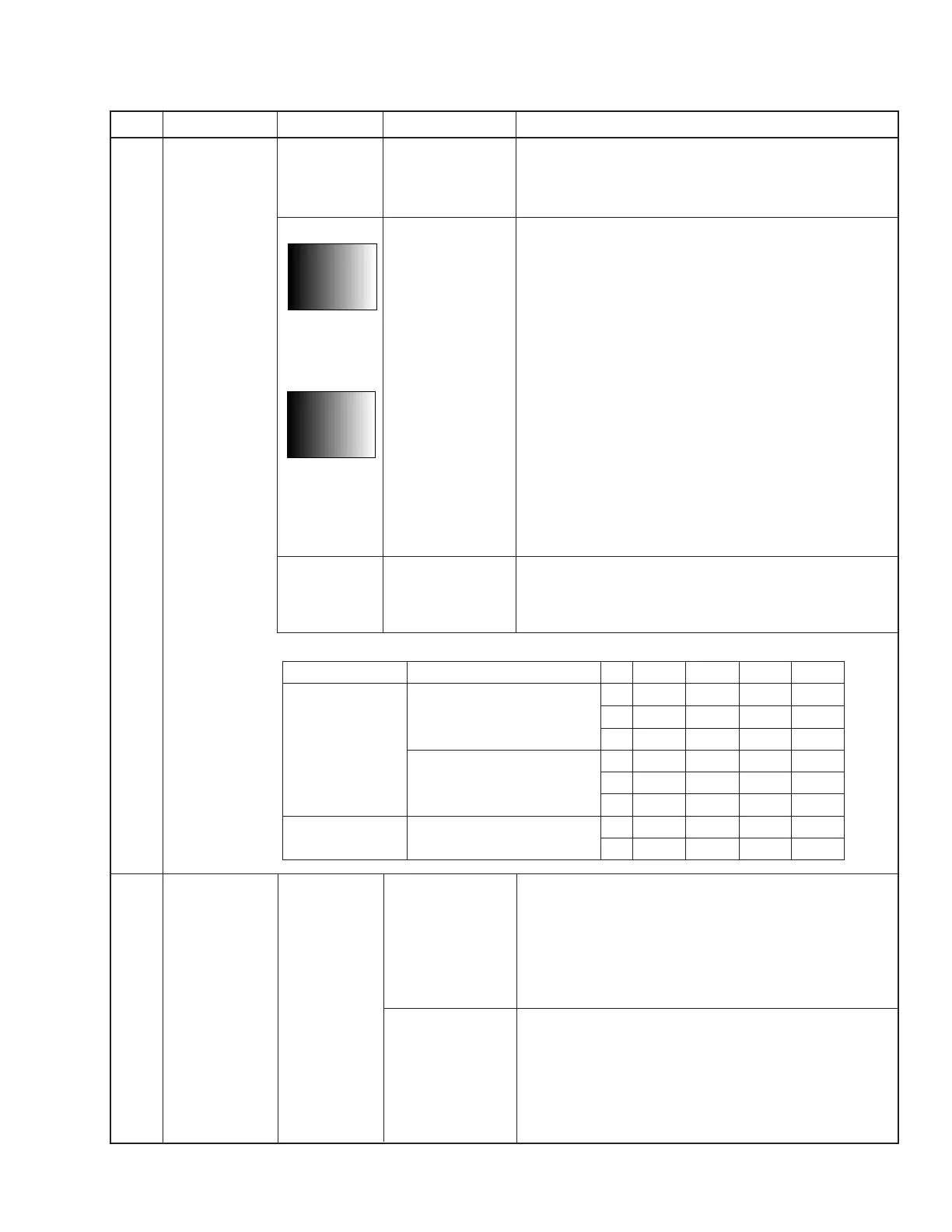PDP-502MX, PDP-502MXE
73
NTSC PAL HD PC
x 291 293 291 291
20% Window-Step signal (–3dB) y 307 301 307 307
Y 3.7 3.1 2.8 1.1
White Balance
x 291 293 291 293
80% Window-Step signal (–3dB) y 307 301 307 301
Y 82.3 68.5 82.3 50.9
x 455 440 428 ––––
Skin Color Window -chroma signal
y 380 370 377 ––––
White Balance
adjustment
1) RAMP signal
REFERENCE 1
in Factory mode
R LOW......... "10" Key
G LOW........ "11" Key
B LOW......... "12" Key
LOW LIGHT adjustment
1) Observe the signals at TP terminals R: K2401, G: K2402, B: K2403,
of VIDEO ASSY. Adjust with the keys on the remote control unit, so
that the black level (0 IRE) of the signal is within the DC voltage range
of "1.90V ± 0.05V".
2) Adjust with the keys on the remote control unit, so that the image on
the screen becomes a little greenish white (T=8500k, dev.=0.005uv).
2) White Signal
(14 IRE: Gray)
3) RAMP signal
REFERENCE 1
in Factory mode
R HIGH..........."7" Key
G HIGH..........."8" Key
B HIGH........... "9" Key
SUB VIDEO mode
in Factory mode
ACL. SW
........."BS5" Key
HIGH LIGHT adjustment
3) Set P. ACL. SW OFF.
Observe TP terminals R: K2401, G: K2402, B: K2403 of VIDEO
ASSY. Adjust with the keys on the remote control unit, so that the
white level (100 IRE) is within the DC voltage range of "3.80V ±
0.05V".
4) Adjust with the keys on the remote control unit. so that the image on
the screen becomes a little greenish white (T=8500k, dev.=0.005uv).
Convergence adjustment
5) Repeat procedure 2) and 4) to converge the white balance.
6) After the adjustment, set ACL. SW ON.
4) White Signal
(56 IRE: Gray)
(Reference) Adjustment values using the Minolta color-difference meter (CA-100)
Set CONTRAST to "160" and BRIGHT to "128".
Skin color
REFERENCE 1
in Factory mode
COLOR..........."3" Key
TINT .…..........."4" Key
Color balance adjustment
After adjusting the white balance, check the skin color of figures in LD
still pictures. If the color is not natural, adjust it with the keys on the
remote control unit.
Preparation
setting
9
Procedure
Adjusting Item Input signal Adjusting Point Adjusting Method
REFERENCE 1
in Factory mode
CONTRAST...."1" Key
BRIGHT .…...."2" Key
DRIVE ADJ mode
in Factory mode
R FULL LEVEL
........"BS5" Key
G FULL LEVEL
........"BS7" Key
B FULL LEVEL
........"BS9" Key
Full mask Color/Level adjustment
Set to the indicated value with the keys on the remote control unit.
(refer to DRIVE ADJ Mode)
MASK Level
adjustment
DRIVE ADJ mode
in Factory mode
R SIDE LEVEL
........."10" Key
G SIDE LEVEL
........."11" Key
B SIDE LEVEL
........."12" Key
Side mask Color/Level adjustment
Set to the indicated value with the keys on the remote control unit.
(refer to DRIVE ADJ Mode)
Any input
10
