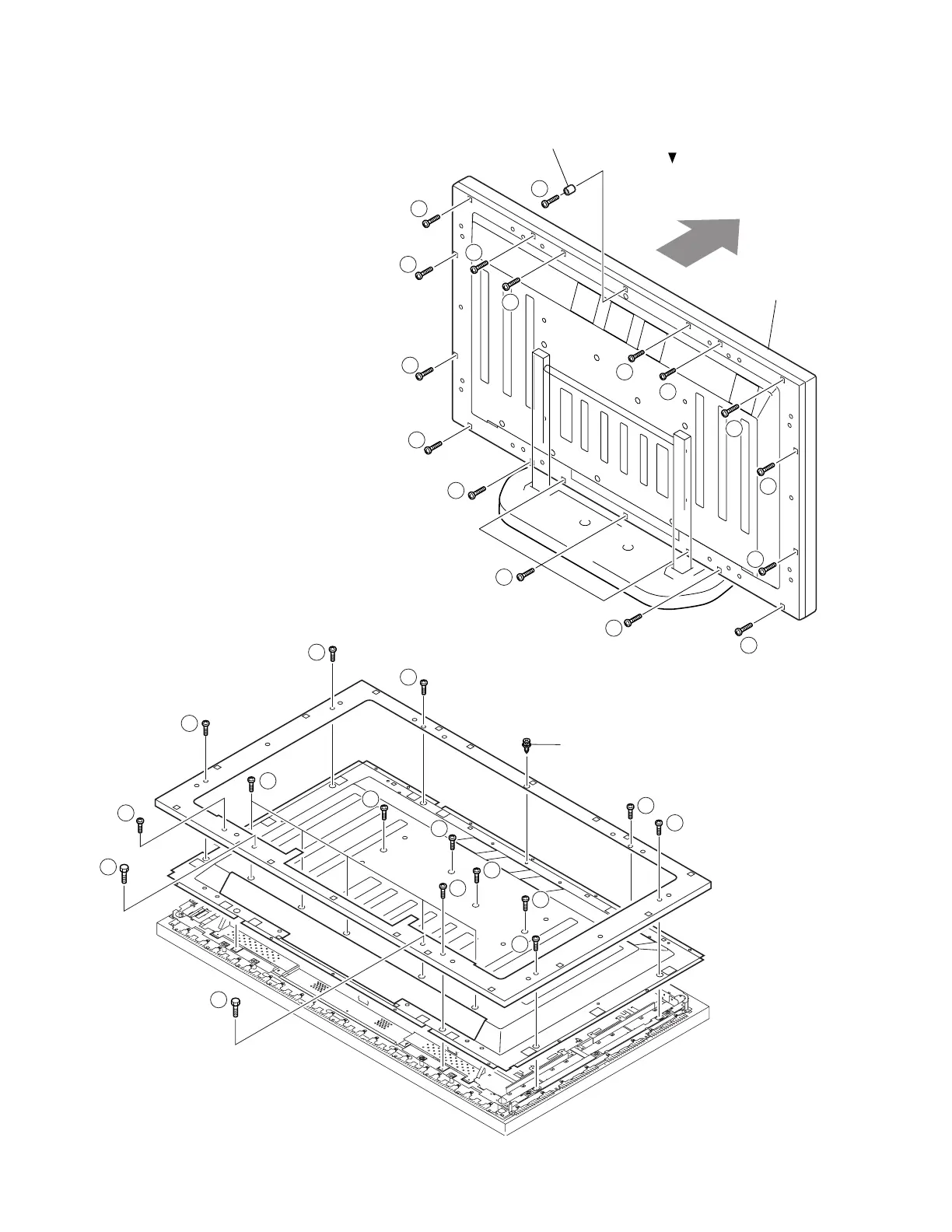PDP-502MX
86
D
D
C
C
C
C
C
C
C
C
C
C
C
C
C
×5
Screw Rivet
Rear Case Frame
Rear Case
A
A
A
A
A
A
A
A
A
A
A
A
B
B
B
B
∗
Screw Collar
(AEC1848)
Front Case
The screw collar has a direction to fit in.
Although mark is not indicated for this
screw, it must be removed
7.1.2 DISASSEMBLY
1. Removing Front Case (Figure 1)
1) Secure the unit on the stand in the upright position.
2) Remove 14 screws A: BBZ40P160FZK at the
outermost circumference of Rear Case.
There is one screw with a screw collar. Pay attention to
the direction of the collar. (Refer to Figure 1)
3) Remove 4 screws B : BBZ40P160FZK.
4) In this condition, only Front Case can be detached
from the unit by pulling out Front Case in the forward
direction.
Note) Be careful of Remote Receiver Holder and SW
Holder in detaching Front Case, because they are
not fixed to Front Case.
Figure 1 Removing Front Case
2. Removing Rear Case (Figure 2)
1) Place the unit with Front Panel down on a flat cushion.
2) Remove a screw rivet (AEC1852).
3) Remove 14 screws A. (Refer to Removing Front Case)
4) Remove 17 screws C: AMZ30P100FZK.
5) Remove 2 stand-bolts D: ABA1277.
6) In this condition, Rear Case can be detached.
Figure 2 Removing Rear Case