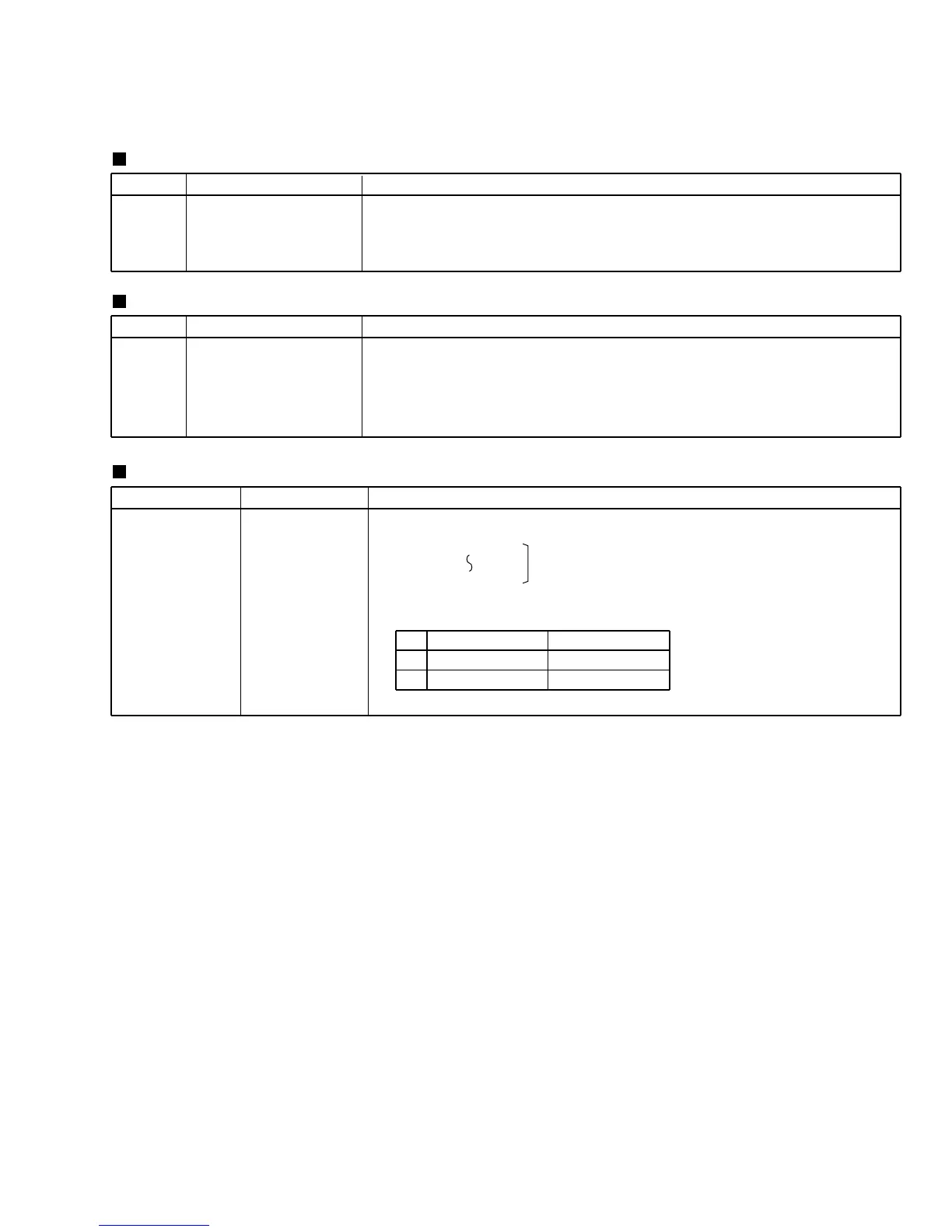65
PDP-503PE, PDP-503PU
Input Signal
Adjusting Point Adjusting Method
White 100%
REF_DIG mode
in Factory mode
XSUSB ADJ
YSUSB ADJ
X-SUS-B, Y-SUS-B Adjustment
Set to the indicated value with the remote control unit.
(Refer to "Timing adjustment of control signal of X and Y Drive Assys".)
Input Signal
Adjusting Point Adjusting Method
White 100%
VR3701 (VRN)
(X DRIVE Assy)
VRN (minus reset voltage adjustment)
Adjust so that the voltage between K3707 (VRN) and K3702 (SUS-GND) becomes
-300V ± 1.0V.
Input Signal
Adjusting Point Adjusting Method
Reference : Adjustment values using the Media color-difference meter (A-100)
Adjust the parameter in the OFFSET-DIGITAL of factory mode as follows;
PANEL R-HIGH
PANEL B-LOW
In this time, dispay uses the mask (MASK04) of factory mode.
Sustain Pulse Waveform Adjustment
VRN Voltage Adjustment
Panel White Balance Adjustment
MASK Left Side
x295
y306
MASK Right Side
291
300
∗ When perform the various adjustment by RS-232C control, execute a "DM0" command (release the limit of pulse number)
beforehand.
After the adjustment completion, execute a "DM 3" command (Limit of pulse number: 64%, shipping state) by all means.
