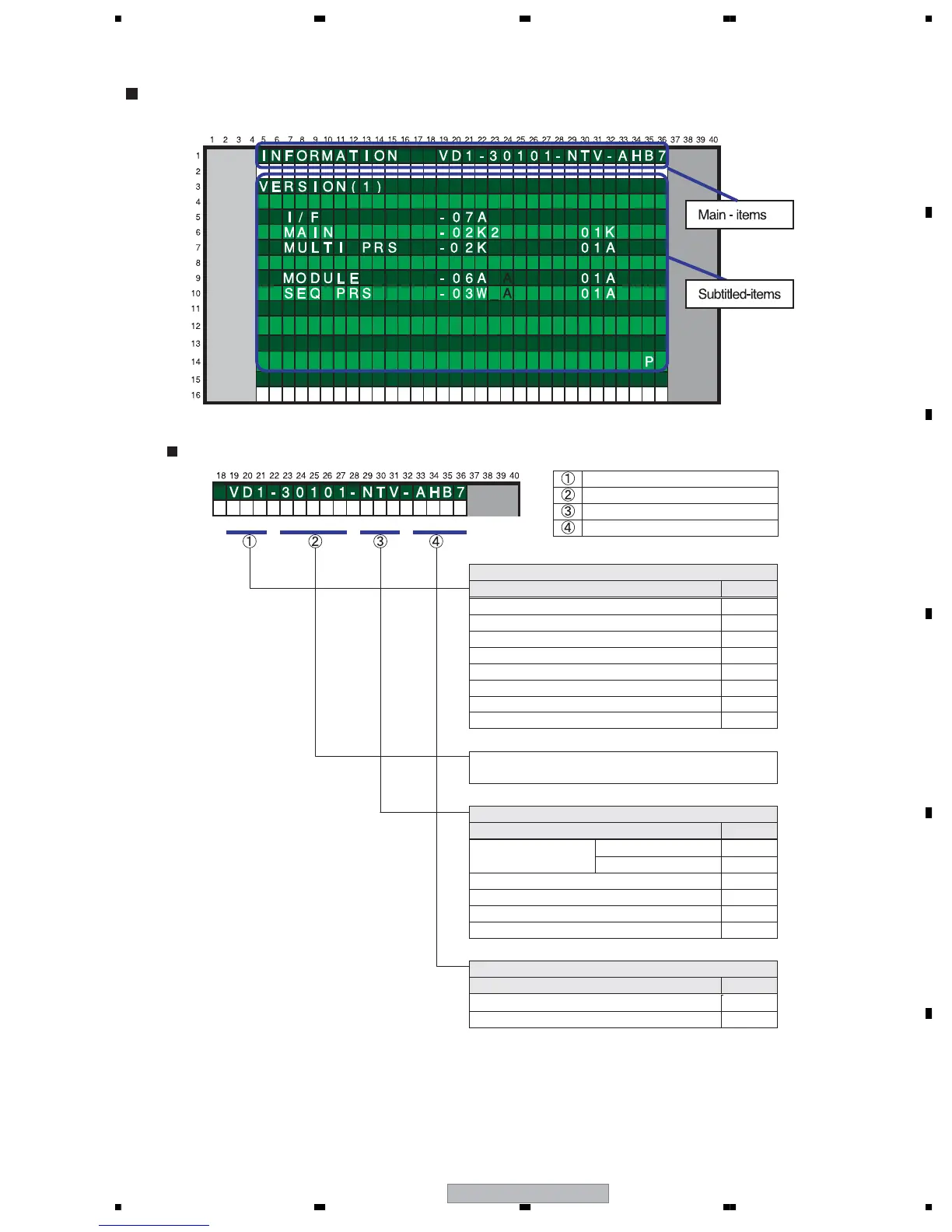PDP-6071PU
139
5678
56
7
8
C
D
F
A
B
E
8.1.6 INDICATION (OSD) OF SERVICE FACTORY MODE
Indications in Service Factory mode
Main-item indications
Input function
SIG mode and Screen size
Color system and Signal type
Option
VIDEO1-6 VD1-6
Terrestrial Wave A ARA
Terrestrial Wave B ARB
Cable A CBA
Cable B CBB
Home Media Gallery (ELITE) HMG
Home Gallery (Regular) HG
PC PC
SIG mode and Screen size
Note: See SIG-Mode Tables.(See next page.)
NTSC Composite input NTV
S-connector input NTS
Y/CB/CR CBR
Y/PB/PR PBR
RGB RGB
Digital video signal DIG
SX System in North America(Regular) ATB7
SX system in North America(ELITE) AHB7
Input function
Input function OSD
Color system and Signal type
Color system and signal type OSD
Option(Destination, Panel Generation, etc)
Options OSD
