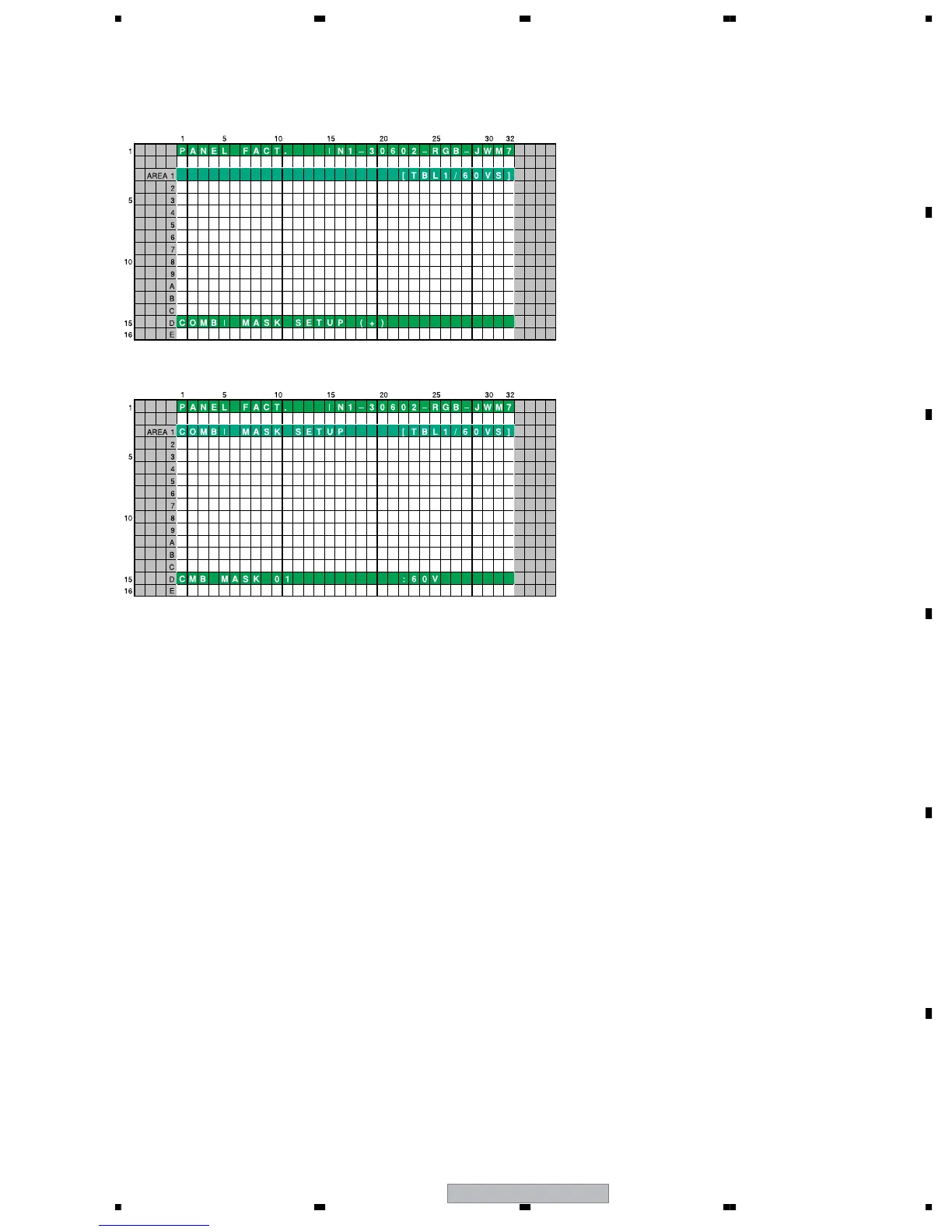PDP-6071PU
159
5678
56
7
8
C
D
F
A
B
E
8.2.2.11 COMBI MASK SETUP (+)
<DOWN> : Shifting to PANEL INFORMATION
<UP> : Shifting to PATTEN MASK SETUP
(+)
<SET> : Shifting to the next nested layer
• The MASK indication sequence can be changed among 48V, 50V, 60V, 72V, 75V, 60P, and 70P, using the Right or
Left key. The selected sequence and the ABL/WB table are retained until the mask is turned off.
• 48 V and 60 P are deleted from the sequence, and represented by 50 V and 60 V, respectively. The ABL/WB table is
changed to the PC table.
<DOWN> : Shifting to the next MASK
<UP> : Shifting to the previous MASK
<RIGHT> : Changing MASK sequence (+)
<LEFT> : Changing MASK sequence (-)
<SET> : Determining the adjustment/setting
value and shifting to the upper layer
7 Key operation
7 Key operation
• This menu set the COMBI MASK and the drive sequence at COMBI MASK state.
