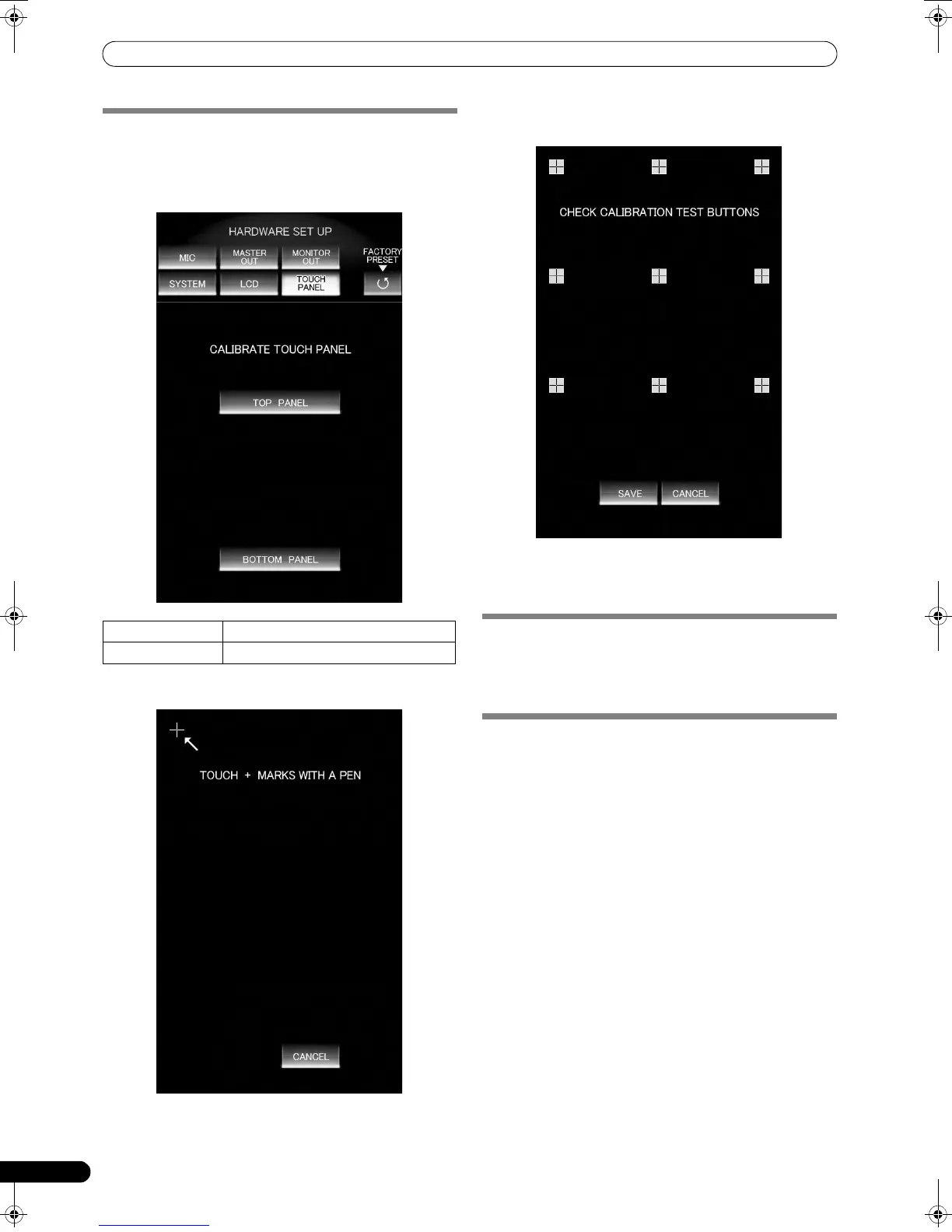HARDWARE SETUP
44
En
TOUCH PANEL SETTINGS
1 Touch [TOUCH PANEL].
The touch panel setting screen will be displayed.
2 Touch either [TOP PANEL] or [BOTTOM PANEL] to select
settings.
3 Touch the [+] mark with a pointed object such as a pen.
Use a stylus pen or other type pen without a sharp tip.
4 Touch all [+] marks and make sure the color of the [+] marks
are inverted.
5 Touch [SAVE] to save the settings.
The settings will not be implemented unless [
SAVE
] is
touched.
RETURNING TO DEFAULT SETTINGS
1 Touch [FACTORY PRESET].
The factory preset screen will be displayed.
2 Touch to choose either [YES] or [NO].
ENDING HARDWARE SET UP
1 Set the [POWER] switch to OFF.
TOP PANEL Calibrates the TOP panel.
BOTTOM PANEL Calibrates the BOTTOM panel.
SVM-1000_B_En.book 44 ページ 2007年11月26日 月曜日 午後12時54分
