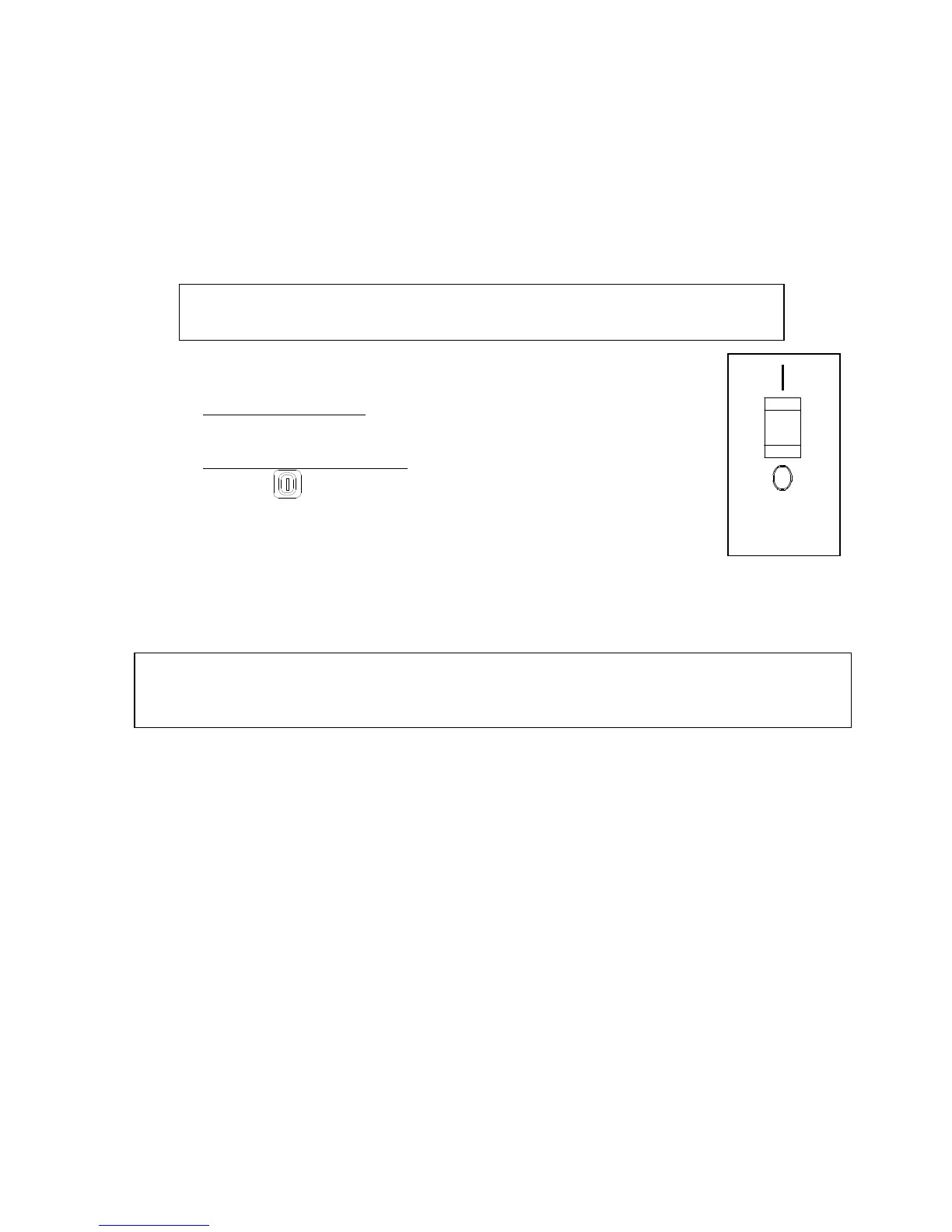MODEL SG6H FRYER OPERATION
L20-332, rev. 1 (05/11) 15
Solid State
I/0 ON/OFF
Switch
2.3. APPLIANCE START UP
Refer to the following procedure to start the appliance prior to operation.
1. Ensure that the drain valve is closed.
2. Fill the cook tank with oil/shortening. (See section 2.2 “Filling the Cook Tank”)
3. Light the appliance. (See “Lighting Instructions” section)
4. If the appliance is equipped with a controller, turn the controller on.
Solid State Thermostat:
Turn the I/0 (ON/OFF) switch to the I (ON) position
Computer and Digital Control:
Press the
*
button to turn the controller on.
*The specified button may appear slightly different then shown.
Refer to the operator’s manual for your appliance’s specific control
type to determine the exact appearance of each button and display.
5. If the appliance is equipped with a thermostat knob, turn the knob to the desired temperature
setting.
6. The appliance is now on and heating the oil/shortening in the cook tank.
WARNING
Oil/shortening level should NOT be allowed to fall below the minimum indicated level line at
any time. Dry firing of the fry tank will shorten tank service life and will void your warranty.
WARNING
NEVER operate the appliance with an empty fry tank. It will void the warranty.