DM300c, DM400c, DM475 Series™ Download Instructions
Read before you begin:
Make a connection as you normally do for postage refills.
• Analog phone line
• Local area network (LAN)
Once a connection is made to our data center, the update should take
about 20 minutes to complete.
Step 1
Select Clear Messages.
Step 2
From the Home screen press Refill Postage.
Step 3
Select Check PBP Balance.
Step 4
Select Continue.
Step 5
Select Download Now.
(The screen will display downloading updates and 4 files will download.)
Step 6
Select Restart Now at the System Update Screen.
The screen will display:
• Installing Updates
• Initializing Updates
• Screen will be blank for about 30 seconds - Do Not Disconnect!
• Initializing EMD
• Updating System… Please Wait… This may take several minutes.
• Initializing Please Wait
NOTE: Please proceed to step 7 once your system returns the the Home screen as a second
download is required to complete the update.
®®
/
You must restart to
activate new updates.
Auto-Restart in 20 sec
Restart Now
System Updates
Complete!
Download Now
Skip, Return Home
System Updates
Available to Download
Prepaid
Other
$0.00
$0.00
Rell Postage
Continue
PBP Balance
Check PBP Balance
Another Amount
Rell: $50.00
Rell Postage




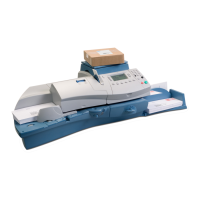








