Updating DM500
™,
DM550
™
, DM800
™
, DM800i
™
DM900
™
, DM1000
™, DM Infinity™
Mailing Systems
Updating Rates
3
1
OR
At the Main screen, press the
Menu key and then press the
key next to
Set Up.
Key in Postage Mode
Class: None
00.39
OCT 09 2006
ADDRESS SERVICE
REQUESTED
0
$
Select Option
3. Zero Scale
4. Maintenance
5. Turn Features On
2. Set Up
1. Meter Stamp Options
Control Panel Not on Base
Refill/View Funds
Set Up
Scheduled Calls to Pitney Bowes
Press the key next to Check
For Updates. A series of
messages will appear on
the screen:
“Dialing Pitney Bowes”.…
Requesting Update
Dialing Pitney Bowes
Updates and Add-Ons
3. Inscriptions
4. Check For Updates
2. Advertisements
1. View Scheduled Calls
2
Press the down arrow and then
press the key next to Updates
and Add-Ons.
Select Set Up
3. Account Set Up
4. Change Language
5.
Phone Set Up
2. Presets
1. Basic Settings
Select Set Up
9. Take Meter Out of Service
8. Scales/Rates
7. Updates and Add-Ons
6.
Time of Day
Control
Center
If you decide not to perform this update now, you will be prompted to do the update the next time you connect to
Pitney Bowes to add postage or check your balance. At that time you will need to follow the procedures listed here.
The total time required for this update is approximately 3 minutes, depending on your connection speed. If you use
a lock code, you will need to enter it during this update.
After these steps are complete, your DM™ Mailing Machine will automatically switch to the new USPS rates on the day
of the rate change. When this occurs, presets stored from a Key In Postage value may be invalid. See the instructions
for Updating Presets later in this document.
Before you begin, check that an analog phone line is connected to your system as you normally do for a postage refill.
NOTE: If you advance your mailing date past May 14, 2007 after updating your rates, you will receive a message
stating that the system will now permanently discard the current rates and begin using the new rates. However, you can
cancel this screen if you choose not to make this change.
Rates Download Instructions
RCMega1








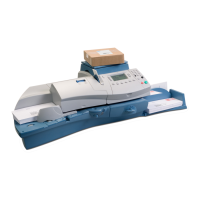








