Technical Support, Harlow, Essex, UK
Waste Ink Tank Full/ Nearly Full Error Message Script Page 1 of 8
Troubleshooting Script
Waste Ink Tank Full/ Nearly Full Error Message
DM100i Series Mailing Systems
INTRODUCTION
This document details the process to overcome a Waste Ink Tank Full or Nearly Full Error message on the
DM100i series Mailing System.
PROCESS- WASTE TANK NEARLY FULL ERROR MESSAGE
1. A Waste Tank Nearly Full Message Displays.
Press Continue to go to the Home Screen.
2. Enter Diagnostic Mode by keying in the code, 6946 and pressing the Add Postage key.
3. Select Diagnostics.




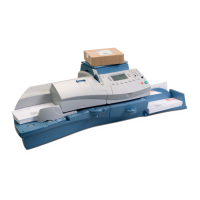







