Your new system has been
designed to let you set it
up on your own, so you can
begin processing mail in just
a short time.
It is important that you
carefully read and follow the
sequence of steps in this guide
to successfully install this
product.
Read Me First!
Digital Mailing System
DM100i and DM200i series
Quick Install Guide
UK Version
Shipping and Mailing
Franking Machines




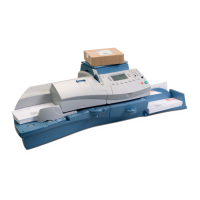







