Right, let’s get your franking
machine up and running quickly…
Let’s first get together the things you will need:
• The box containing your new franking machine.
• A letter from Royal Mail titled ‘Your Licence’.
If you have not received the letter from Royal Mail, do not go any further
with this installation. Please call Royal Mail Customer Services on 08457
950950. If they ask you for the franking machine Serial Number, it can be
found on a label on the outside of the box.
If you have everything you need, check that the serial numbers on your
box and the letter from Royal Mail are identical. If they are, continue to
work through this set-up. If not, call Pitney Bowes on 08444 992 992.
Installation requires contact with our Data Centre. Please only attempt
installation during the opening hours of 7am to 8pm Monday to Saturday.
We all know that dierent people work in dierent ways, so we’ve
provided three methods that you can use to install your franking machine,
depending on your preference:
• This paper guide Open the guide
fully and follow
steps 1 - 9 overleaf.
• An online guide An animated, step-by-step guide. Go to
www.pitneybowes.com/uk/dm60install
and click on the installation guide link:
• An online video This shows each part of the installation. Go to
www.pitneybowes.com/uk/dm60installvideos
to view each step in an easy to follow way.
5
6
7
8
9
Continue reading below
Franking machine
installation guide -
DM60 series
Read Now BEFORE you unpack your equipment
Mailing and Shipping
Franking Machines



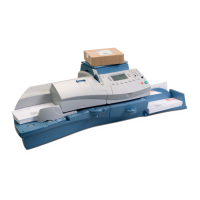








