SendPro
®
P Series Printer
Right, let’s get your Printer up and
running quickly…
Before proceeding with the installation of your SendPro
®
P Series Printer,
please ensure that your software is at version 25 or later.
The version can be found on the bottom right hand corner of the start up
screen.
Next, open this poster fully and unpack the box that contains your
SendPro
®
P 1E42 Printer before following the instructions on the next page.
Continue reading below
Read Now BEFORE you unpack your equipment
Installation Instruction
1E42









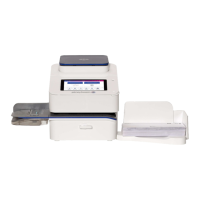


