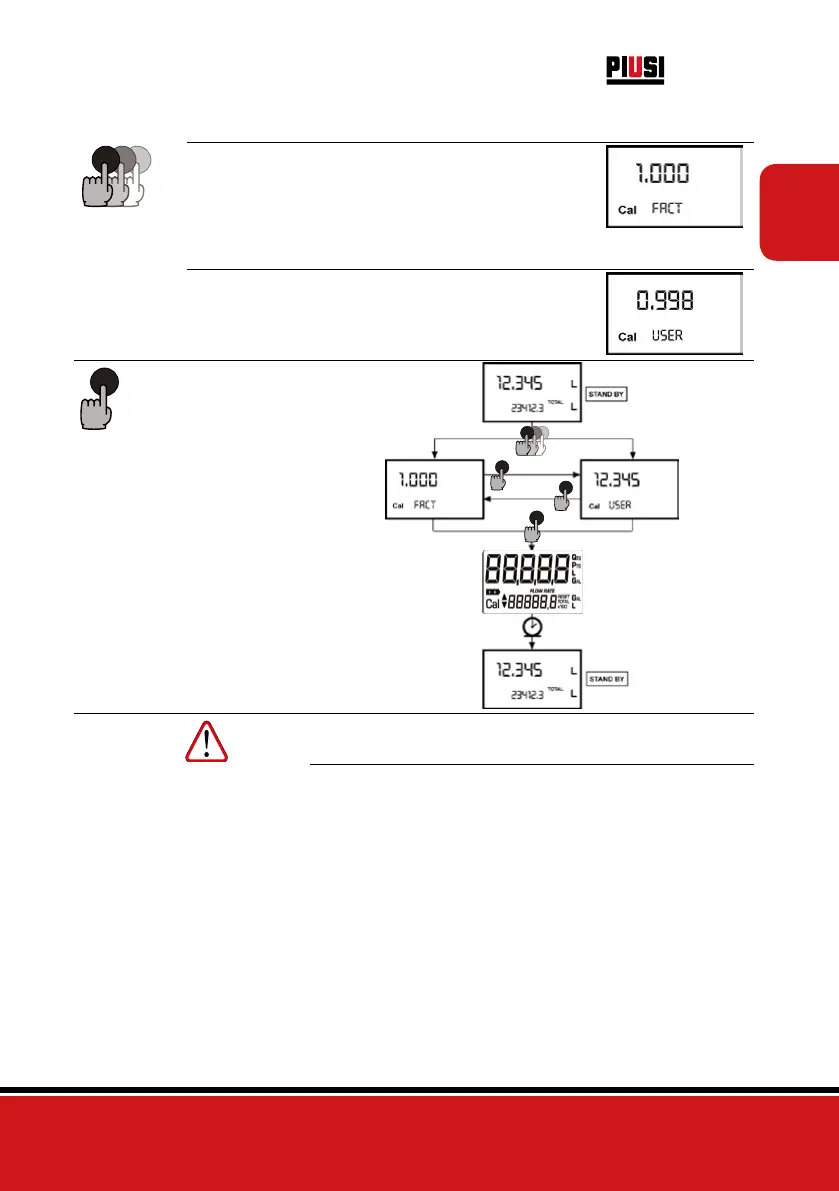13/124
13 /20
EN
This manual is the property of PIUSI S.p.A. Any reproduction, even partial, is forbidden.
translated from italian
K24
8.2.1 DISPLAY OF CURRENT CALIBRATION FACTOR
AND RESTORING FACTORY FACTOR.
CALCAL
CAL
By pressing the CAL key while the appliance is in Standby, the dis-
play page appears showing the current calibration factor used.
If no calibration has ever been performed, or the factory setting
has been restored after previous calibrations, the following dis-
play page will appear:
The word “Fact” abbreviation for “factory” shows that the factory
calibration factor is being used
If, on the other hand, calibrations have been made by the user, the
display page will appear showing the currently used calibration
factor ( in our example 0,998) .
The word “user” indicates a calibration factor set by the user is
being used..
CAL
The flow chart alongside shows the
switchover logic from one display
page to another
In this condition, the Reset key per-
mits switching from User factor to
Factory factor.
To confirm the choice of calibra-
tion factor, quickly press CAL while
“User” or “Fact” are displayed.
After the restart cycle, the K24 uses
the calibration factor that has just
been confirmed
CAL
CAL
CAL
RESET
RESET
TIME OUT
ATTENTION When the Factory Factor is confirmed, the old User factor is
deleted from the memory
