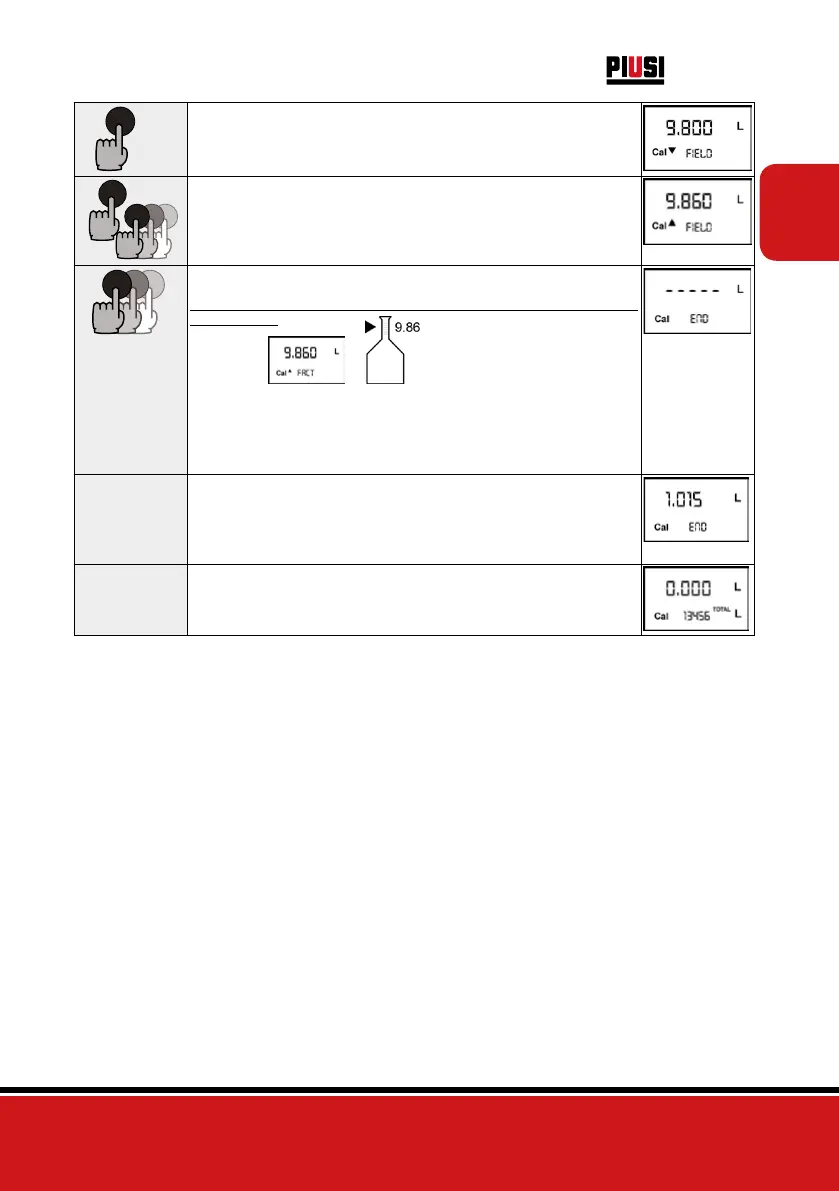15/124
15 /20
EN
This manual is the property of PIUSI S.p.A. Any reproduction, even partial, is forbidden.
translated from italian
K24
6
RESET
SHORT RESET key keying
The arrow changes direction. The operation can be repeated to alternate the
direction of the arrow.
7
CALCAL
CAL
CAL
SHORT/LONG CAL key keying
The indicated value changes in the direction indicated by the arrow
- one unit for every short CAL key keying
- continually if the CAL key is kept pressed. The speed increase rises by keeping
the key pressed. If the desired value is exceeded, repeat the operations from point
(6).
8
RESET
RESET
RESET
LONG RESET key keying
The Meter is informed that the calibration procedure is finished.
Before performing this operation, make sure the INDICATED value is the same as
the REAL value.
Indicated value Real value
The Meter calculates the new USER K FACTOR ; this calculation could require a few
seconds, depending on the correction to be made
ATTENTION: If this operation is performed aer action (5), without changing the
indicated value, the USER K FACTOR would be the same as the FACTORY K
FACTOR, thus it is ignored.
9
NO OPERATION
At the end of the calculation, the new USER K FACTOR is shown for a few seconds,
aer which the restart cycle is repeated to finally achieve standby condition.
IMPORTANT: From now on, the indicated factor will become the calibration
factor used by the Meter and will continue to remain such even aer a baery
change
10
NO OPERATION
The Meter stores the new work calibration factor and is ready to begin
dispensing, using the USER K FACTOR that has just been calculated.
.