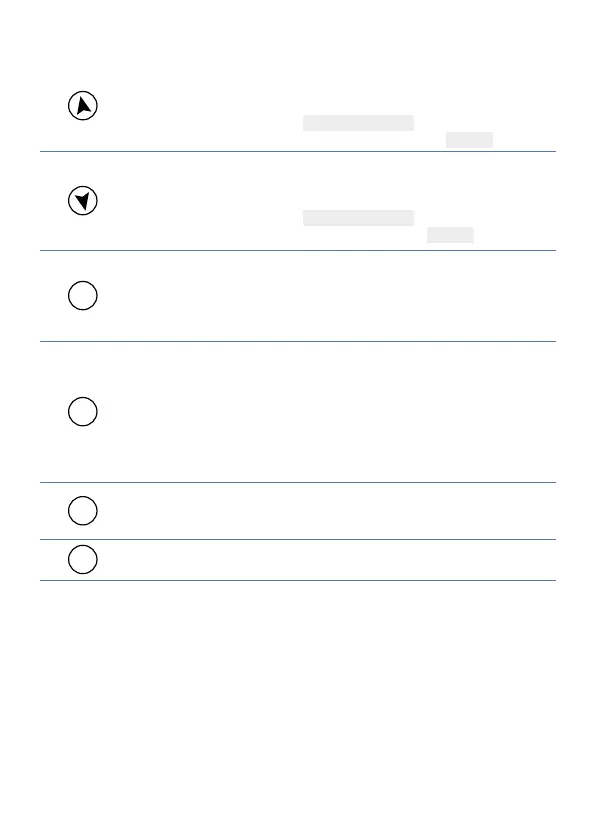User manual - ATR902 - 11
6.3 Keys
12
• In conguration allows to scroll and modify parameters
• Scroll cycles to be started or modied.
• In cycle programming allows to modify time and setpoint values.
• Modies the setpoint during
“simple controller” function (
tHEr
).
• Allows a fast advancement of the cycle when it is in
“START”.
13
• In conguration allows to scroll and modify parameters.
• Scroll cycles to be started or modied.
• In cycle programming allows to modify time and setpoint values.
• Modies the setpoint during
“simple controller” function (
tHEr
).
• Allows a fast retrograde of the cycle when it is in
“START”.
14
STEP
• With controller in STOP allows to visualizes the duration of the last
cycle (if chronometer is enabled).
• In programming allows to conrm a value and move to the next one.
• With controller in START allows to visualize cyclically the setpoint and
the other process value.
15
CYC LE
• With controller in STOP allows to select cycles to start or modify and
to enter parameters conguration.
• In conguration allows to modify the selected parameter and to
conrm the entered value.
• During a cycle, to activate/deactivate HOLD function, press for 1
second.
• In conguration allows to visualize the selected parameter in
mnemonic or numeric way.
16
STA RT
STOP
• Starts a new cycle or Stops the one which is being execute.
• Operates as exit key (ESCAPE) during cycles or parameters congura-
tion.
17
ON
OFF
• Switches the controller OFF (standby) and ON.