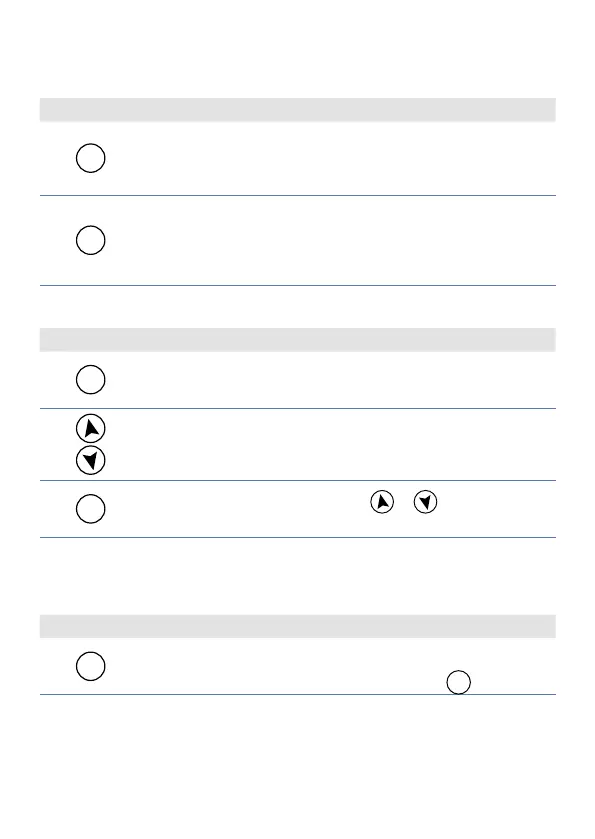14 - ATR902 - User manual
8 Cycle start
8.1 Start of a cycle and setting of delayed start
Red display visualizes
stop
.
Press Display Do
1
CYC LE
Red display visualizes the cycle
selection.
Press CYCLE to scroll the cycles
(
cy .02
for cycle no. 2 -
c y .1 5
for
cycle no. 15) until visualize the
chosen cycle.
2
STA RT
STOP
Cycle starts. Buzzer sounds briey.
Green display shows the process
while red display shows the
setpoint introduced on parameter
14
ui . d .2
NB: only cycles already
programmed can start.
If delayed start is active (see parameter 15
de.st.
) proceed as follows:
Press Display Do
3
STA RT
STOP
Red display visualizes
W Ai t
Green
display shows (ashing)the
programmed waiting time.
4
Increases or decreases the initial
waiting time (hour:minutes).
5
STA RT
STOP
Waiting starts.
When the programmed time
expires, cycle will start.
Press
or to modify the
time.
8.2 Fast advancement function
During functioning or after a restart it can be useful to move onwards or backwards
the cycle in progress, to reach chosen setpoint value.
Press Display Do
1
STA RT
STOP
Forwards or backwards (each
beep of internal buzzer means
one minute).
To end the cycle and
stop
the
controller before the normal
conclusion, press
STA RT
STOP
for a 1”.
