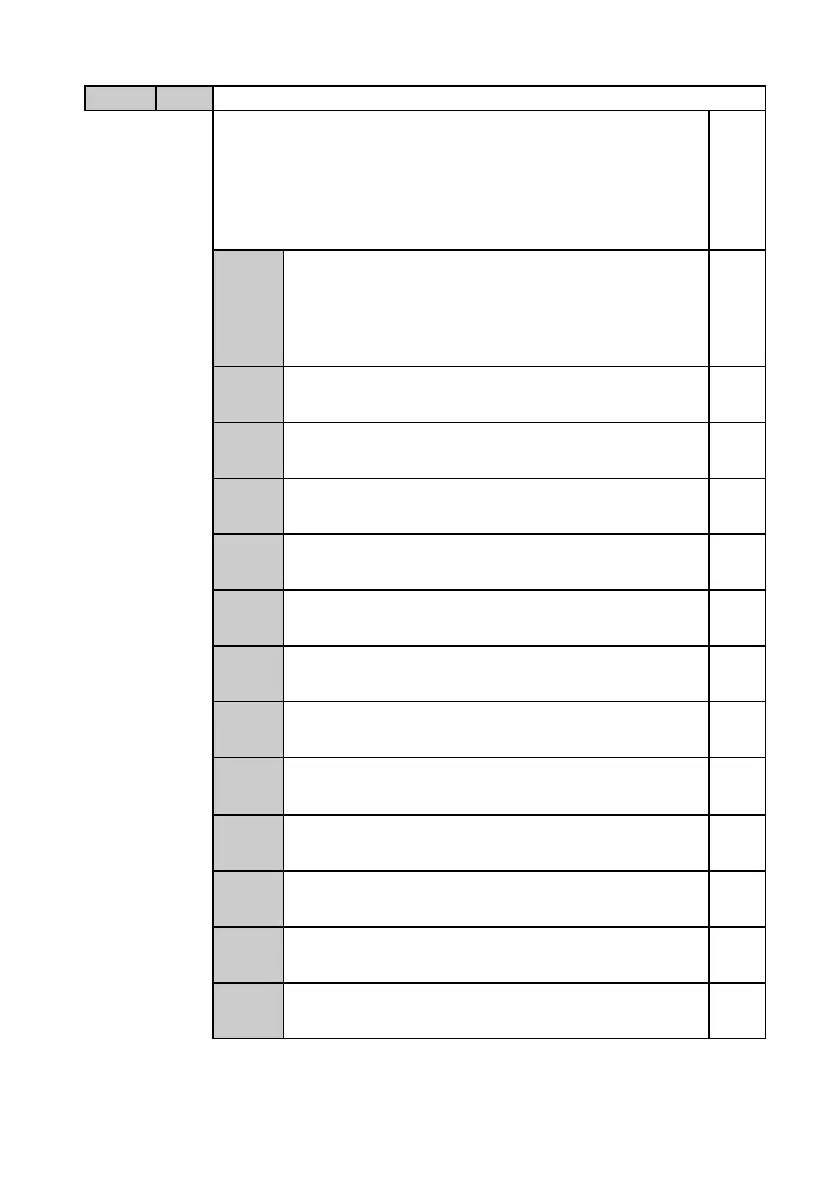30
A filter may be applied to the signals of analogue
inputs, selecting the number of values to consider in
the average for the rating of final input value/ to
exclude software filter (means) for each input/ to
exclude control function which automatically rejects
wrong conversions.
R/W
0÷
÷÷
÷3
These bits select the number of values to
consider in the average to calculate input
value.
R/W
1..5 number of conversions considered in
the average.
Input AI1 software filter exclusion. R/W
0 filter enabled 1 filter excluded
Input AI2 software filter exclusion. R/W
0 filter enabled 1 filter excluded
Input AI3software filter exclusion. R/W
0 filter enabled 1 filter excluded
Input AI4 software filter exclusion. R/W
0 filter enabled 1 filter excluded
Input AI5 software filter exclusion. R/W
0 filter enabled 1 filter excluded
Input AI6 software filter eclusion. R/W
0 filter enabled 1 filter excluded
AI1 false conversions discard. R/W
0 discard enabled 1 discard disabled
AI2 false conversions discard. R/W
0 discard enabled 1 discard disabled
AI3 false conversions discard. R/W
0 discard enabled 1 discard disabled
AI4 false conversions discard. R/W
0 discard enabled 1 discard disabled
AI5 false conversions discard. R/W
0 discard enabled 1 discard disabled
AI6 false conversions discard. R/W
0 discard enabled 1 discard disabled