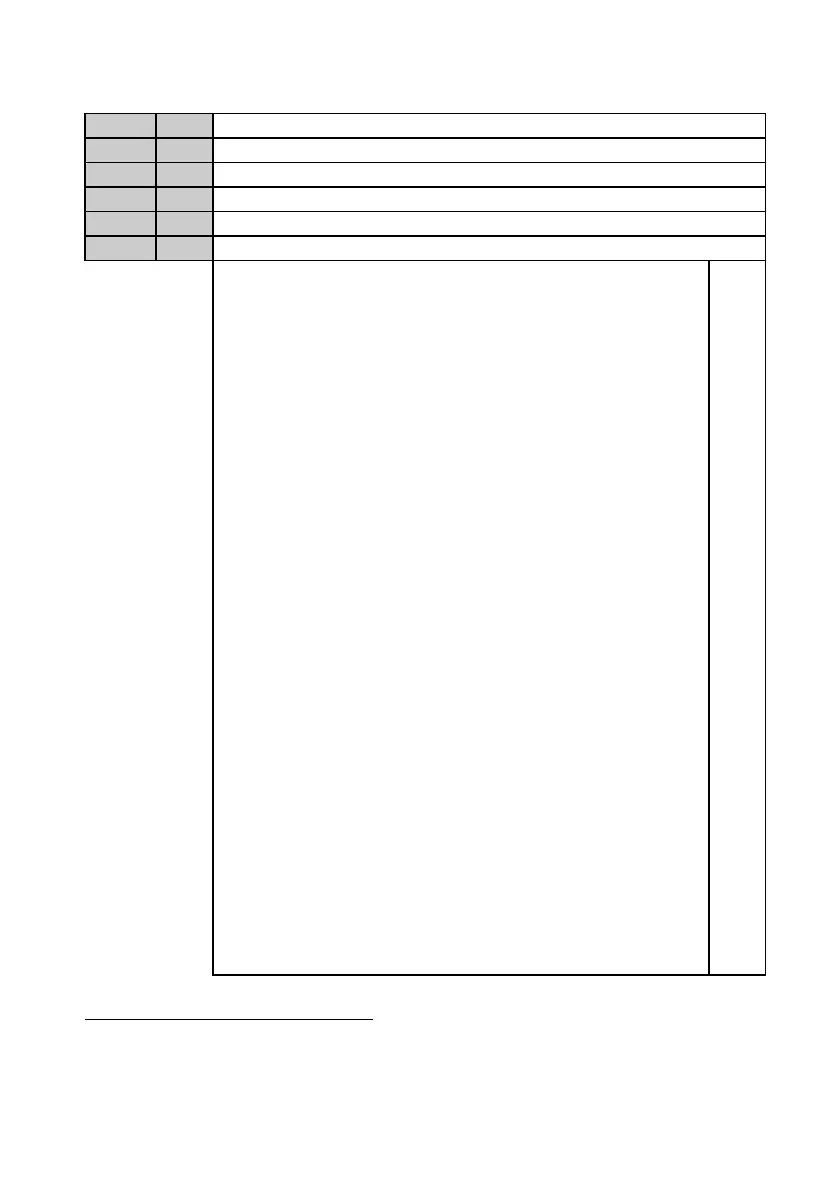31
Analogue input AI1 configuration
Analogue input AI2 configuration
Analogue input AI3 configuration
Analogue input AI4 configuration
Analogue input AI5 configuration
Analogue input AI6 configuration
These special marker words define the type of sensor
connected to analogue inputs AI1...AI6 (select the
jumpers correctly to configure the inputs). At starting
these words are automatically selected as input
0..10V-10bit, AI5...AI6 as not enabled inputs.
0 Input disabled
1 Input 0÷10V (resolution 10 bit)
2 Input 0÷10V (resolution 16 bit)
3 Input 0÷1V
4 Input 0÷20mV
5 Input 0÷20mA
6 Input 4÷20mA
7 Input thermocouple type K
8 Input thermocouple type S
9 Input thermocouple type T
10 Input thermocouple type R
11 Input thermocouple type J
12 Input thermocouple type E
13 Not available
14 Input PT100
15 Input NI100
16 Input compensation PT100/NI100
(only for PT100/NI100 3 wires. Selection
allowed only for AI2 and AI3, respectively
compensation for AI1 and AI4)
17 Not available
18 Input NTC-10K β=3435
19 Input conversion counts
20 Input PT1000
21 Input PT500
22 Input PTC-1K
R/W
3 See par. “Setting dip-switch to select analogue intput AI5..6”
4 See par. “Setting dip-switch to select analogue intput AI5..6”