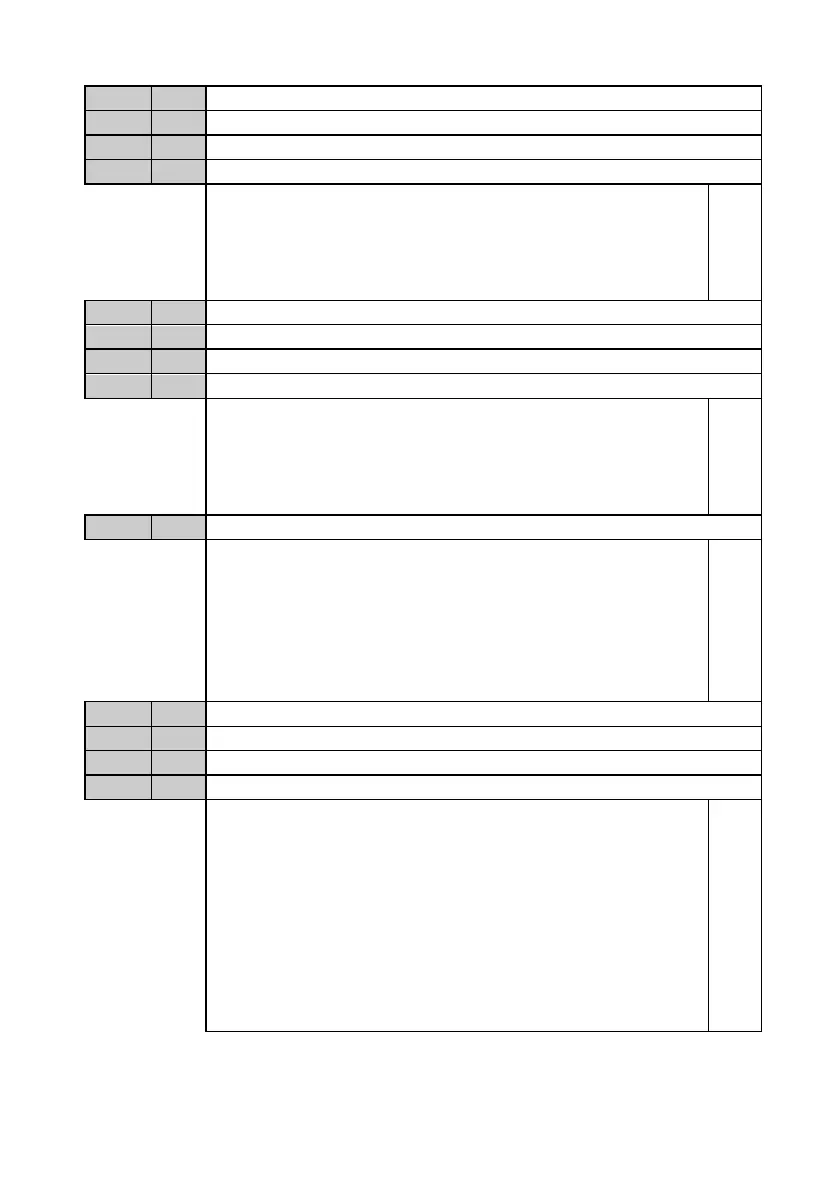33
Min. value for analogue output AQ1
Min. value for analogue outp
Min. value for analogue output AQ3
Min. value for analogue output AQ4
These words define the value of the software analogue
output AQx which corresponds to 0V on the physical
output. These words are modified using the instruction
RANGE(AQx,Min,Max). At starting they are selected to
0.
Max. value for analogue output AQ1
Max. value for analogue output AQ2
Max. value for analogue output AQ3
Max. value for analogue output AQ4
These words define the value of the software analogue
output AQx which corresponds to 10V on the physical
output. These words are modified using the instruction
RANGE(AQx, Min, Max). At starting they are selected
to 100.
R/W
alogue converter (default 55 Hz)
Defines the conversion frequency in Hz for the digital
analogue converter. Through this parameter it is
possible to change the conversion speed to obtain a
faster or more stable conversion, according to the
requirements. Allowed frequency value changes from
18 Hz (conversion slower and more precise) to 1920
Hz (conversion faster but less precise).
R/W
Input AI1 conversion reference (default 0)
Input AI2 conversion reference (default 0)
nput AI3 conversion reference (default 0)
Input AI4 conversion reference (default 0)
Defines the reference used by the digital analogue
converter to convert the analogue inputs AI. Through
these special markers, it is possible to change the
default reference (0 = AI-COM) moving it from the
analogue ground to one of the other analogue inputs,
realizing a differential reading between two AI inputs.
Allowed settings are:
R/W
0 AI-COM
1 AI1 3 AI3
2 AI2 4 AI4