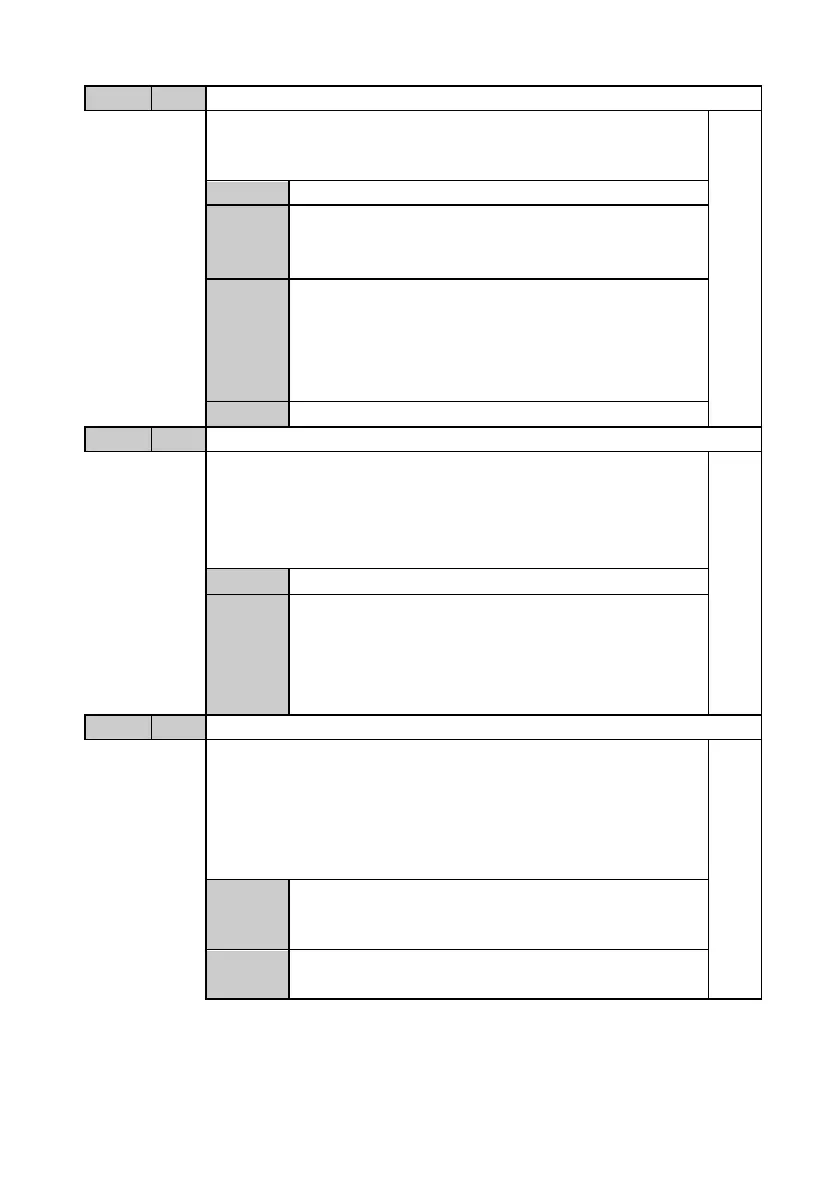35
Register MDEC1 converter A/D
(default 64)
This special marker allows to change some settings of
the internal digital analogue converter. This register is
managed by bit, and not all of them can be modified.
R/W
Not used, keep it to “0”
Bit 6
Conversion format
0 bipolar
1 unipolar
Bit 5÷
÷÷
÷4
Converter internal filter
00 Auto
01 Fast
10 Sinc2
11 Sinc3
Bit 3÷
÷÷
÷0
Not used, keep it to “0”
Register GAIN converter A/D
(default 0)
This special marker allows to change the converter
input amplifier gain (PGA). Value selected into this
register is valid only for analogue inputs configured in
counts (SM40..43 = 19). This register is managed by
bit, and not all of them can be modified.
R/W
Bit 7÷
÷÷
÷3
Not used, keep it to “0”
Bit 2÷
÷÷
÷0
Input amplifier gain “PGA”
000 1 100 16
001 2 101 32
010 4 110 64
011 8 111 128
Register OFFSET converter A/D (default 0)
This special marker allows to select an offset value for
the input of the internal digital analogue converter.
Value selected into this register is valid only for
analogue inputs configured in counts (SM40..43 = 19).
This register is managed by bit, and not all of them can
be modified.
R/W
Bit 7
Input offset value sign
0 Positive offset
1 Negative offset
Bit 6÷
÷÷
÷0
Input offset value
Offset (Volt) = (
REF * Valore Offset) / (254 * PGA)