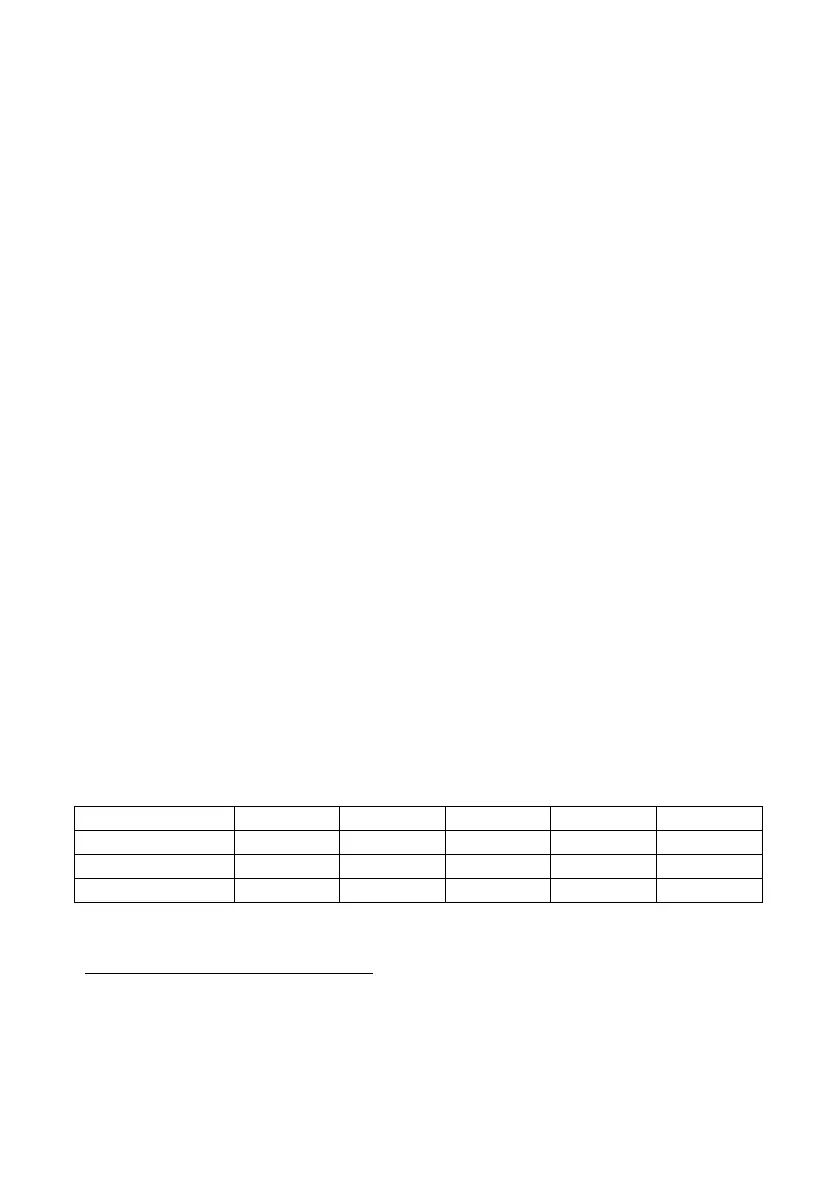65
This instruction will be active until the corresponding coil results active.
It is necessary to know that required time for data updating can change
sensibly and that at coil start, read data is not available instantly but only
after a certain time (due to communication delays).
MapEXP instruction needs this setting parameters:
• I/O device address (it is possible to select at max. 15 I/O devices),
connected to the CAN bus; this number will correspond to that of the
communication address selected on the I/O module.
• Type of connected8 I/O device:
- MCM260-1AD (16 digital outputs)
- MCM260-2AD (16 digital inputs)
- MCM260-3AD (8 digital inputs + 8 digital outputs)
At each I/O device, some resources (on the PL260 memory areas) are
reserved to manage clearly the data exchange between plc and expansion
modules, as if the inputs/outputs were internal to the plc:
• 16 digital inputs
• 16 digital outputs
• 4 analogue inputs / outputs
• 10 word on V area
Not all expansion modules utilize all available resources; unutilized areas
are used by the ladder program for other uses.
The table below summarizes, for each type of device which can be
connected to the PL260 expansion bus, how many I/O or variables V it
takes into the plc internal memory.
- 16 - - -
16 - - - -
8 8 - - -
8
actually only 3 I/O modules are available and can be connected to the plc.
Shortly other modules will be provided to manage analogue inputs/outputs
and other functions.