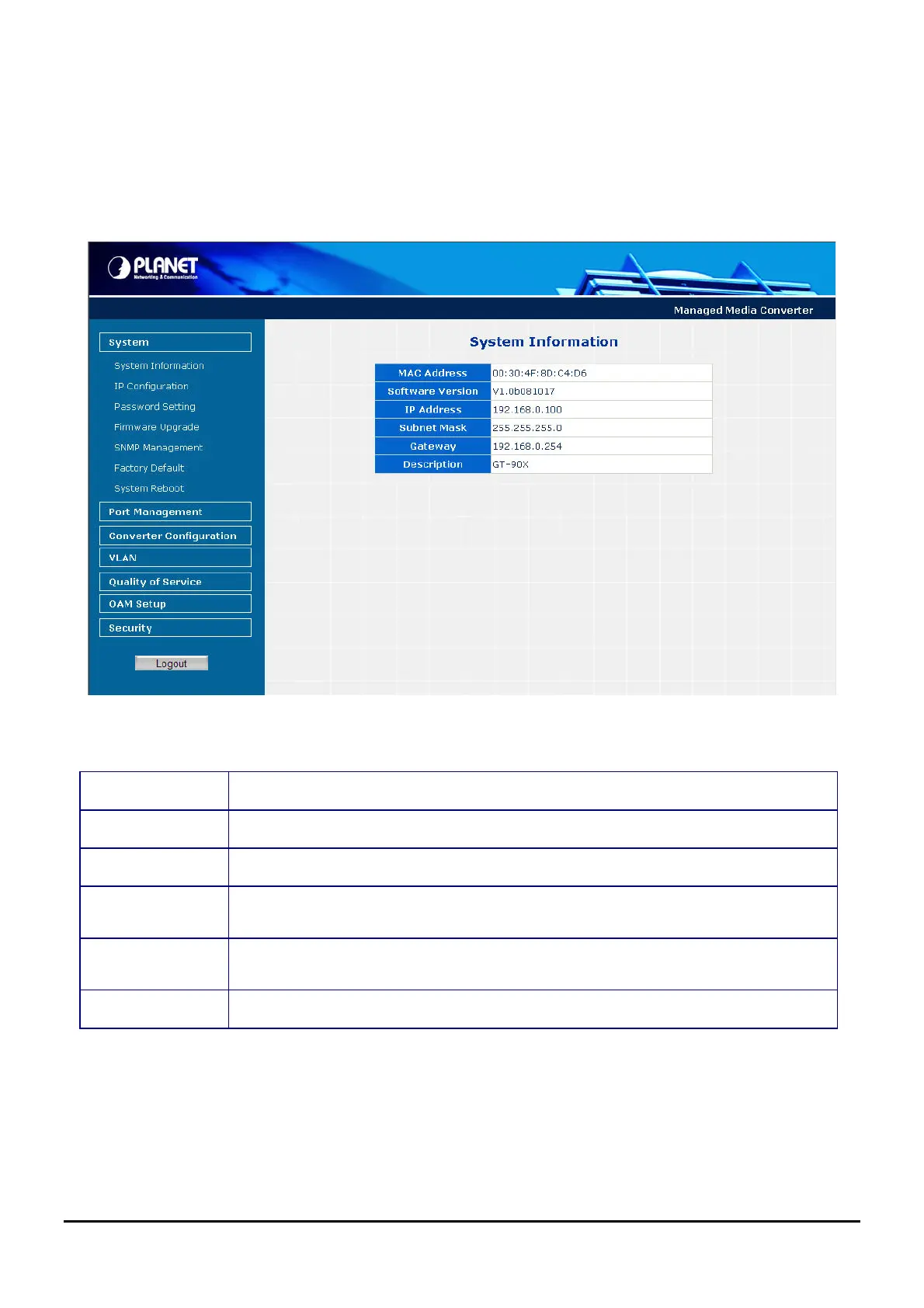4.2 System
4.2.1 System Information
The System Information Web page provides information for the current device. System Information Web page helps
network administrator to identify the firmware versions, IP Subnet Address and etc. The screen in Figure 4-2 appears and
Table 4-1 describes the System Information object of Managed Media Converter.
Figure 4-2 System Information Web page screen
The System Information Web page screen includes the following fields:
MAC Address
Specifies the MAC address of Managed Media Converter.
Software Version
The current software version running on the Managed Media Converter.
IP Address The current IP Address of Managed Media Converter, the default IP Address is 192.168.0.100.
Subnet Mask
The current Subnet Mask of Managed Media Converter, the default Subnet Mask is
255.255.255.0.
Gateway
The current gateway of Managed Media Converter, the factory default gateway is
192.168.0.254.
Description
The current description of Managed Media Converter, the factory default description is GT-90X.
Table 4-1 Descriptions of the System Information Web Page Screen Objects
-17-