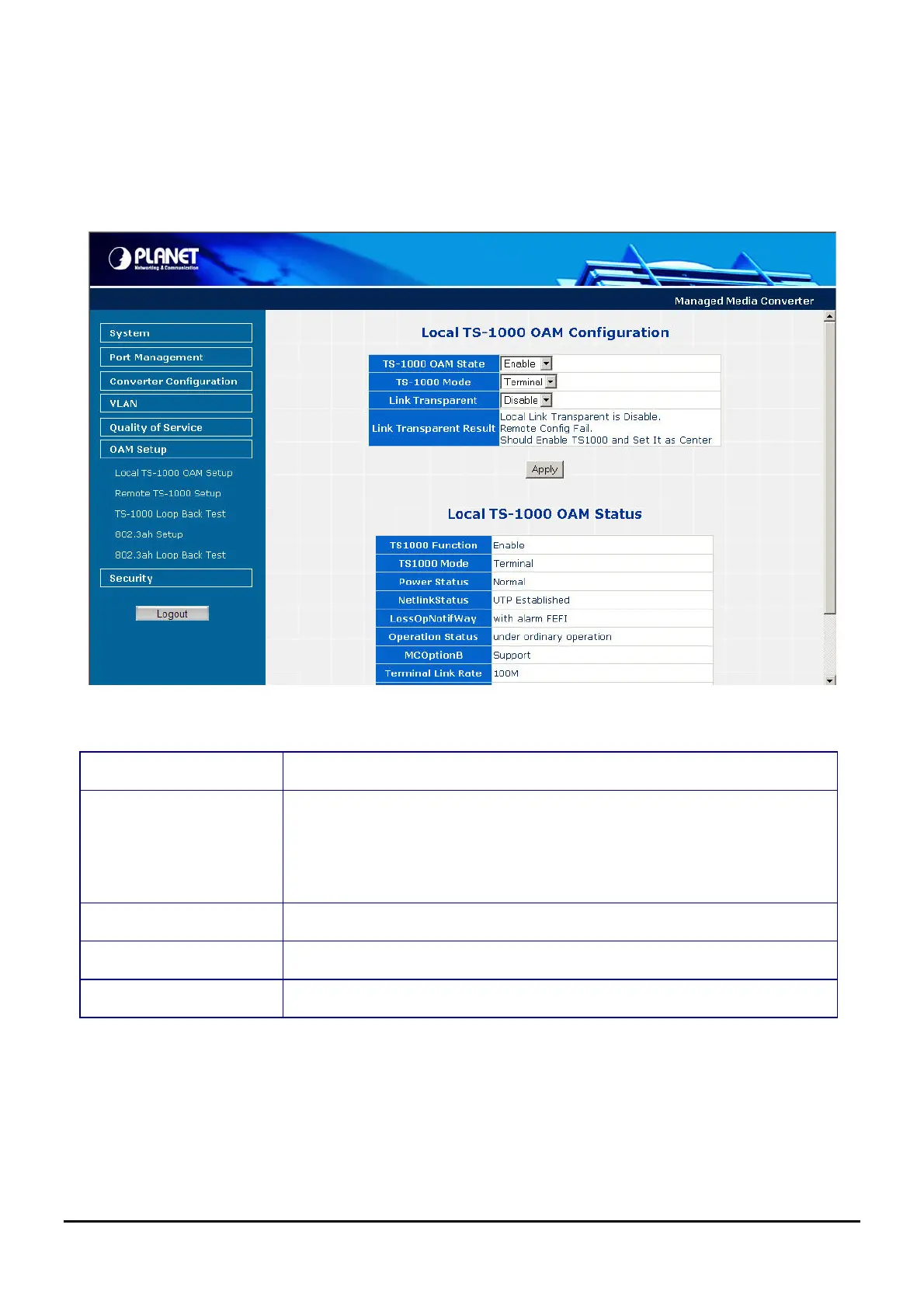4.7 OAM Setup
4.7.1 Local TS-1000 OAM Setup
This function provides Local TS-1000 OAM Setup of Managed Media Converter. Press the “Apply” button to save the
current configuration of Managed Media Converter. The screen in Figure 4-35 appears and Table 4-13 describes the
Local TS-1000 OAM Setup object of Managed Media Converter.
Figure 4-35 Local TS-1000 OAM Setup Web Page screen
The Local TS-1000 OAM Setup Web page includes the following configurable data:
TS-1000 OAM State
Provide disable or enable the TS-1000 OAM operation mode. Default mode is Disable.
TS-1000 Mode
Provide two TS-1000 modes for operation, the available options are:
Terminal
Center
Default mode is Terminal.
Link Transparent
Provide disable or enable the Link Transparent function. Default mode is Disable.
Link Transparent Result
Display the link transparent result.
Apply button
Press this button for save current configuration of Managed Media Converter.
Table 4-13 Descriptions of the Local TS-1000 OAM Setup Web Page Screen Objects
-44-