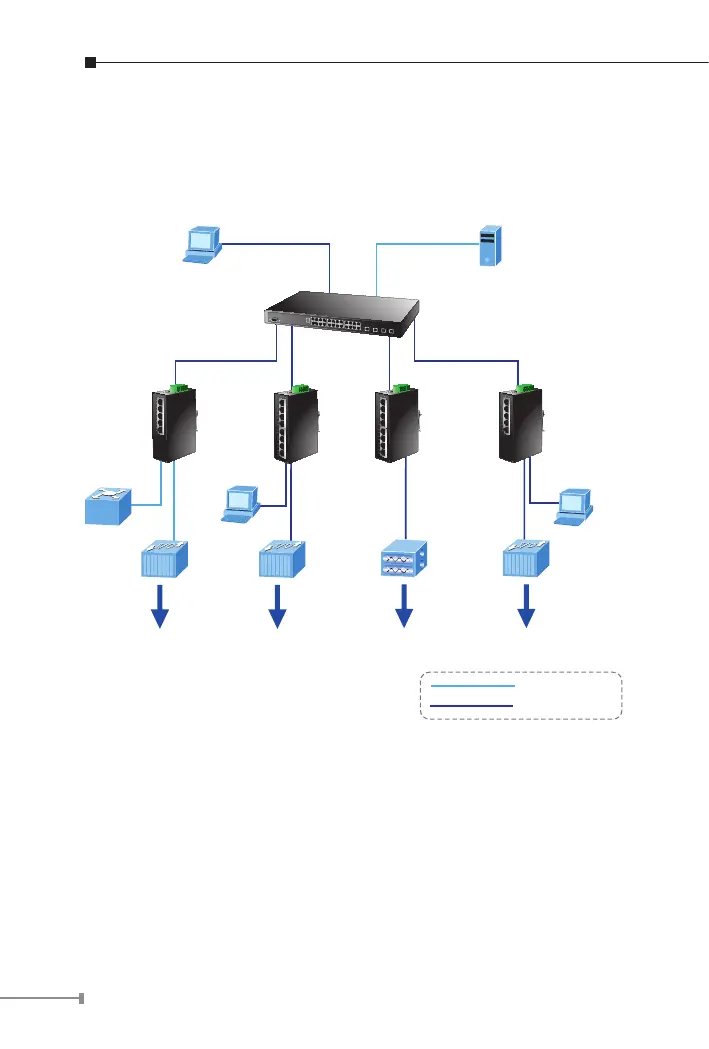18
3. APPLICAITON
In this paragraph, we will describe how to install Industrial Gigabit
Ethernet Switch and the installation points for the attention.
Data Collect Server
IGS-501
IGS-801T
IGS-801
IGS-501T
SGSW-24040
Human Management Interface
I/O
I/O
Distribute I/O
Control System
I/O
I/O
Field Automatic
Device
PC
PC
Serial Device
Server
Field Automatic
Device
Field Automatic
Device
1000Base-T UTP
100Base-TX UTP
10/100/1000Base-T Ethernet
Cat5,6 UTP/STP Cable
ROBOT
Distribute I/O
Control System
I/O
I/O
Field Automatic
Device
I/O Devices
Robot
Installation Steps
Step 1: U
npack the Industrial Gigabit Ethernet Switch.
Step 2: C
heck the DIN-Rail is screwed on the Industrial Gigabit
Ethernet Switch. (Please refer to DIN-Rail Mounting section
for DIN-Rail installation If the DIN-Rail is not screwed on the
Industrial switch). If you want to wall mount the Industrial
Gigabit Ethernet Switch, then please refer to Wall Mount Plate
Mounting section for wall mount plate installation.