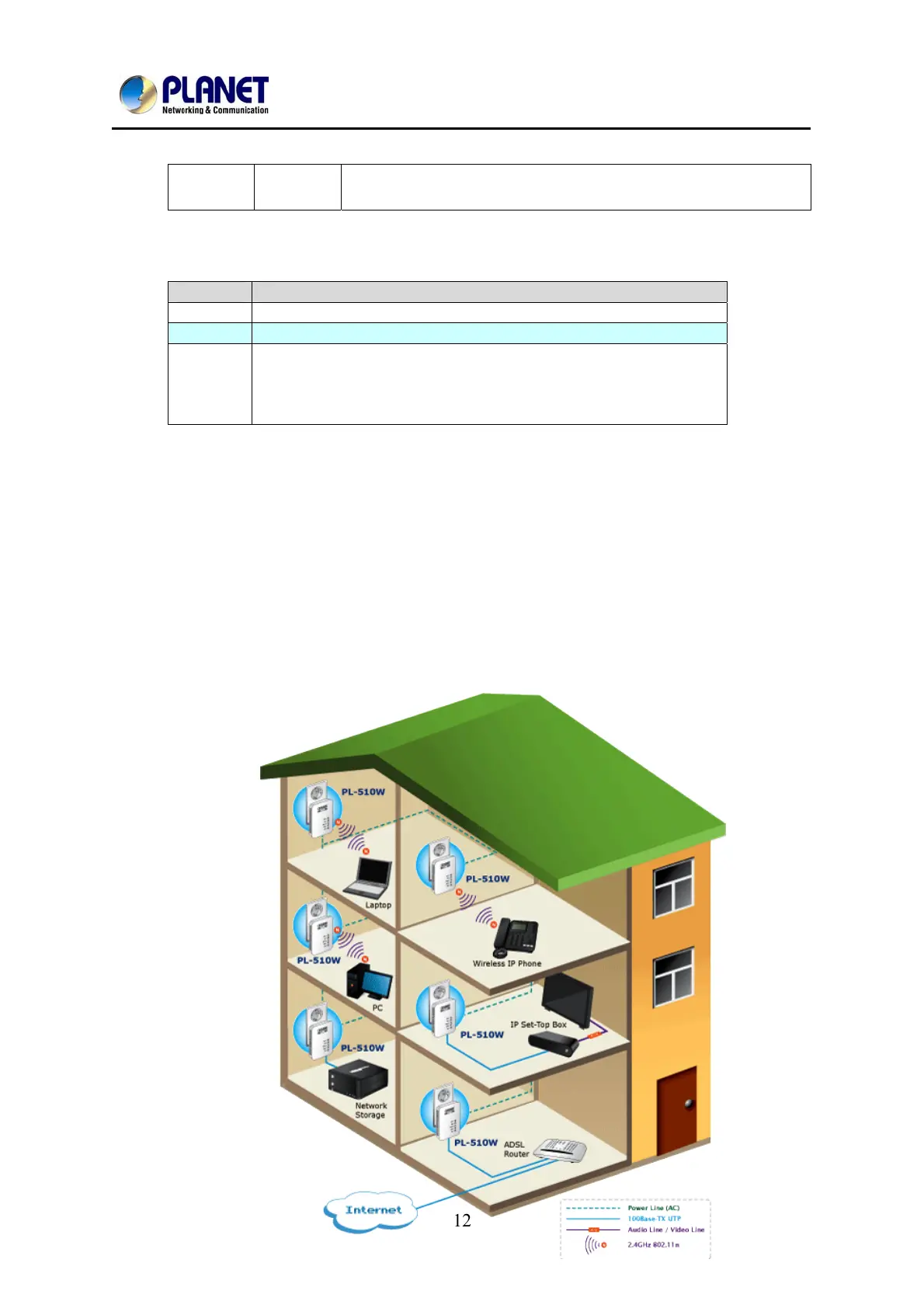User’s Manual of PL-510W
12
Blink
A terminal is attempting to connect to the PL-510W through
WPS.
Button Definition
Button Description
Reset
Hold the Reset button more than 6 seconds.
WPS
For enabling WPS PBC mode.
Pair
Press Pair button during 1~3 seconds to connect PLC.
Press Pair button during 6~9 seconds to exit the network.
1.6 Wire Diagram
High Speed Ethernet Connection via Home's Powerline
PLANET provides several types of powerline products to meet various demands on
Internet access sharing at home. As illustrated, users may connect an 802.11n
Wireless IP STB to the Powerline Wireless N Extender PL-510W, or connect a PC to
the PL-510W in the house freely. With the PLANET powerline products applied, no
messy network cables and additional switches are required at home and users can
entirely enjoy home broadband network from now on.