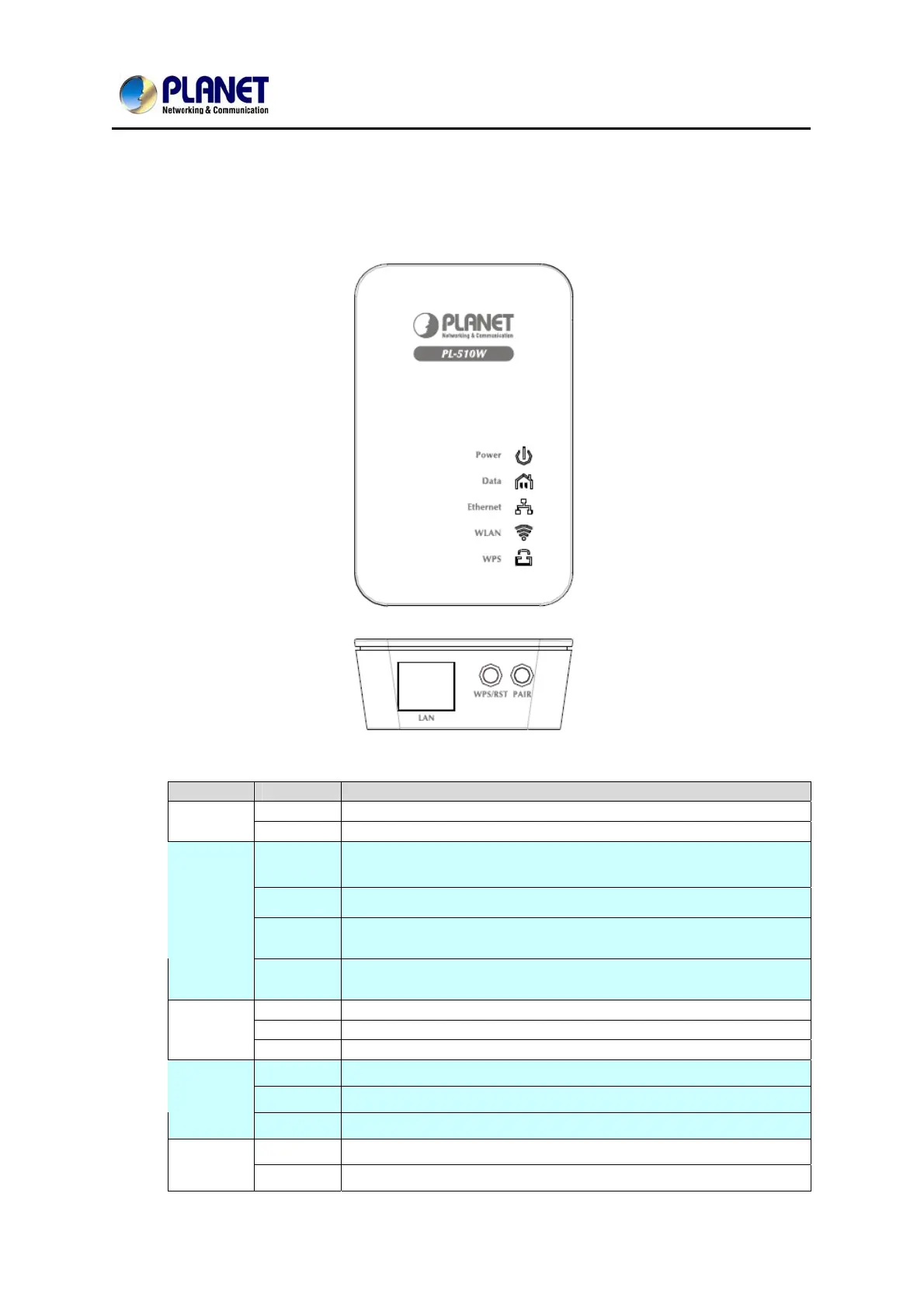User’s Manual of PL-510W
11
1.5 Physical Description
Front View
LED Definition
LED Status Description
On Steady on indicate the PLC connect to the power outlet.
Power
Off Power off.
On
The PLC connection is in the communication state, but not
transmitting and receiving data.
Off
The PLC connection is in the non-communication state.
Quick
blink
Data is being transmitted.
Data
Slow
blink
A terminal is attempting to connect to the PL-510W.
On The Ethernet port is in the communication state.
Off The Ethernet port is in the non-communication state.
Ethernet
Blink The Ethernet port is transmitting and receiving data.
On
The WLAN connection is in the communication state.
Off
The WLAN connection is in the non-communication state.
WLAN
Blink
Data is being transmitted and received in the WLAN.
On
The WPS session is up.
WPS
Off
The WPS session is down.
