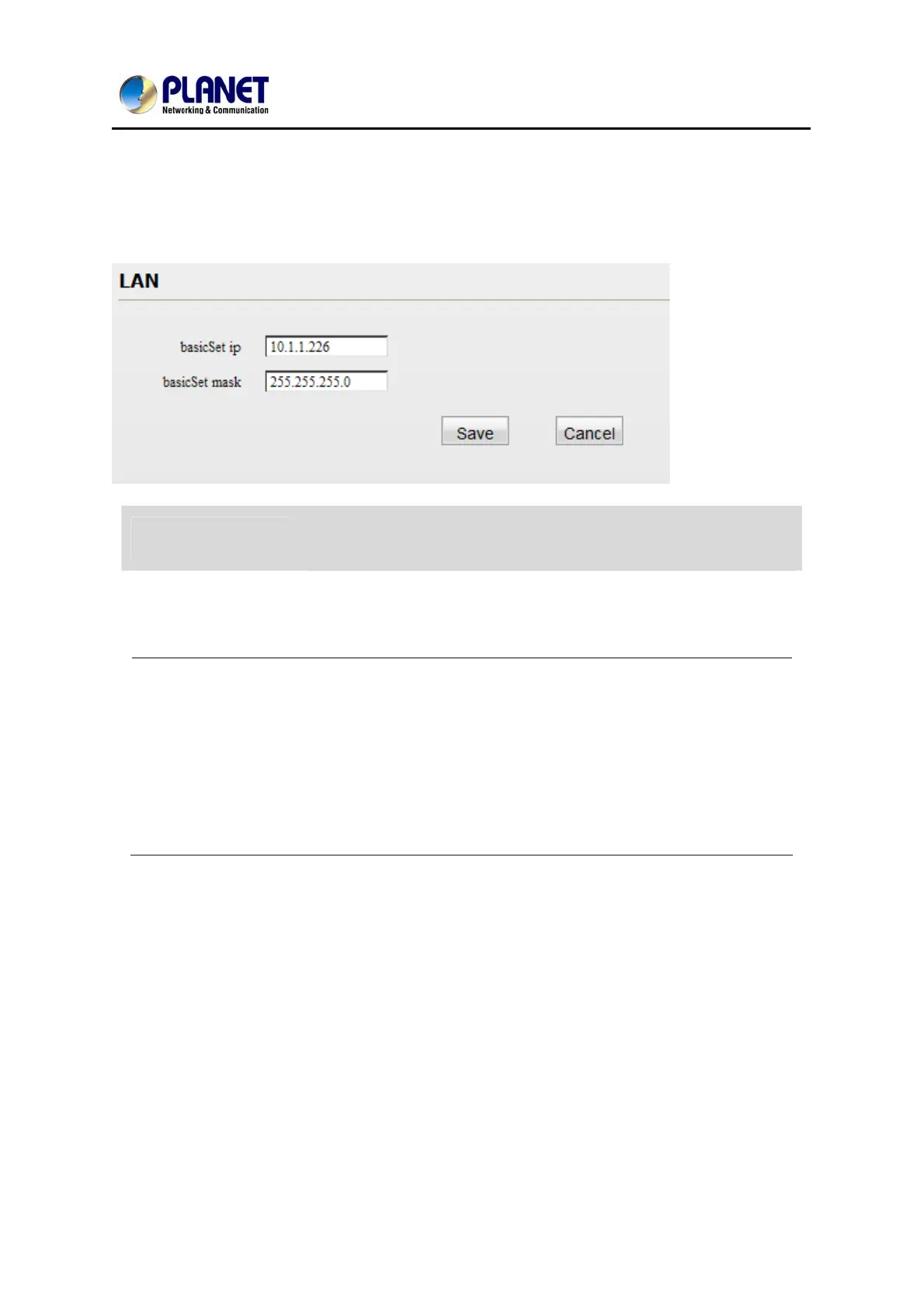User’s Manual of PL-510W
23
Chapter 4: LAN Settings
This section allows you to configure Device’s LAN settings.
IP Address
Device’s LAN IP, namely the management IP. The default is
192.168.0.1. You can change it according to your need.
Subnet Mask
Device’s LAN subnet mask. The default is 255.255.255.0. You can
change it according to your need.
"
NOTE
1. If you change the Device’s LAN IP address, you will need to set IP addresses of
PCs on LAN to the same IP net segment as Device's new IP address and enter the
new IP in your browser to get back to the web-based configuration utility.
2. If you want to manage the Device while accessing Internet in the meantime, you
will need to set Device's LAN IP to the same IP net segment as the Internet-enabled
router. For example, assuming the Internet-enabled router is at the IP address of
192.168.0.1, then, you may set Device's LAN IP address to "192.168.0.254" and set
your PC to "Obtain an IP address automatically". And now you will be able to
manage the Device while surfing Internet.
