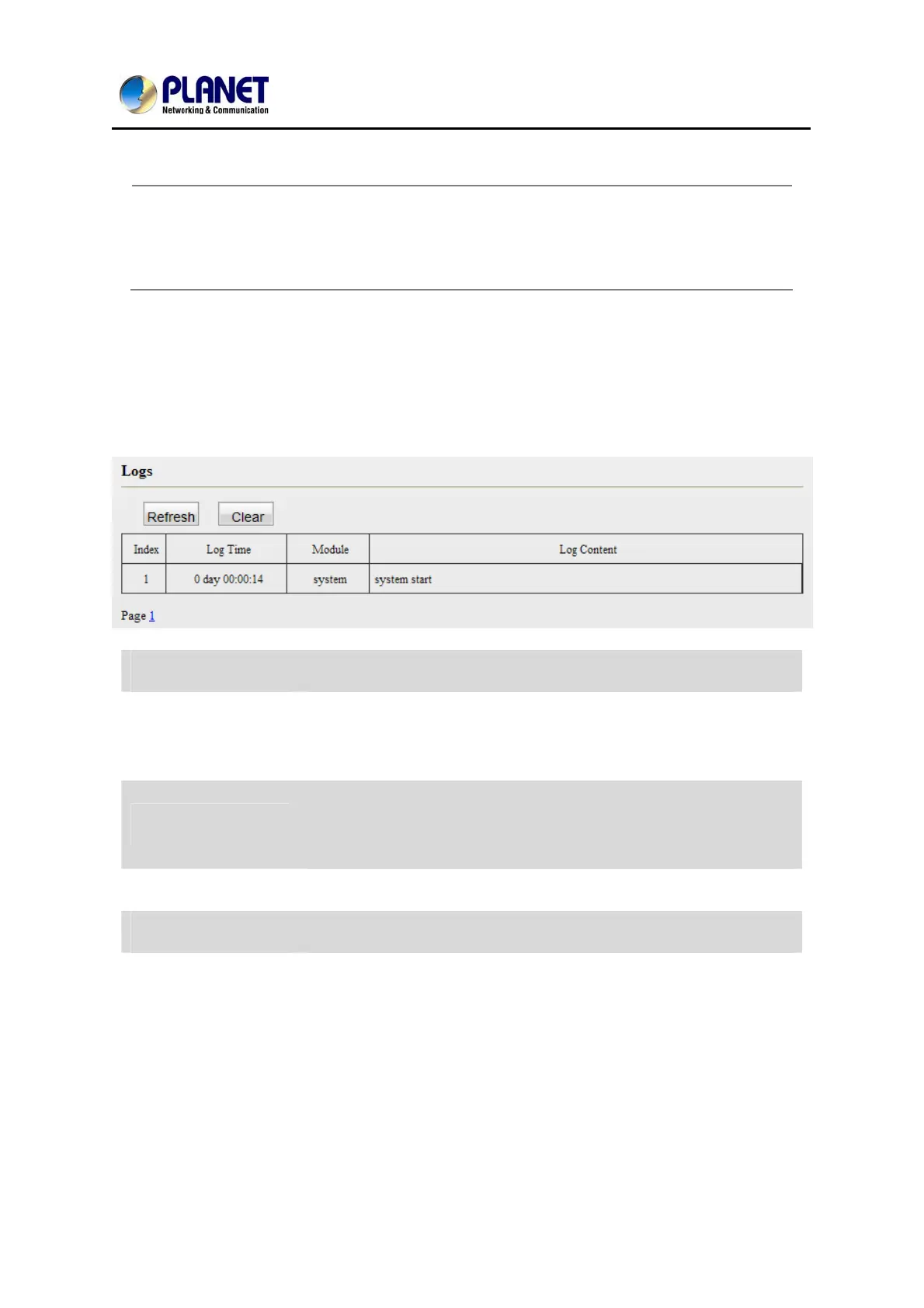User’s Manual of PL-510W
41
"
NOTE
1. For security purpose, it is highly recommended that you change Device's default
login password.
2. If you unfortunately forget the new password/user name, press the hardware
WPS/RST button for 6-10 seconds to reset Device.
7.5 Syslog
The Syslog option allows you to view all events that occur upon system startup.
Index Displays log ID.
Log Time
Displays system uptime when log is made. As seen in the screenshot
above, at system uptime of "0 day 00:14:18, Device's network name is
changed to "HomePlugAV".
Module
Displays the functional module of a current log entry. As seen in the
screenshot above, Device's network name change is implemented in
the PLC functional module.
Log Content Briefly describes an event occurred on the Device.
Refresh Click to update current logs.
Clear Click to remove all logs.
