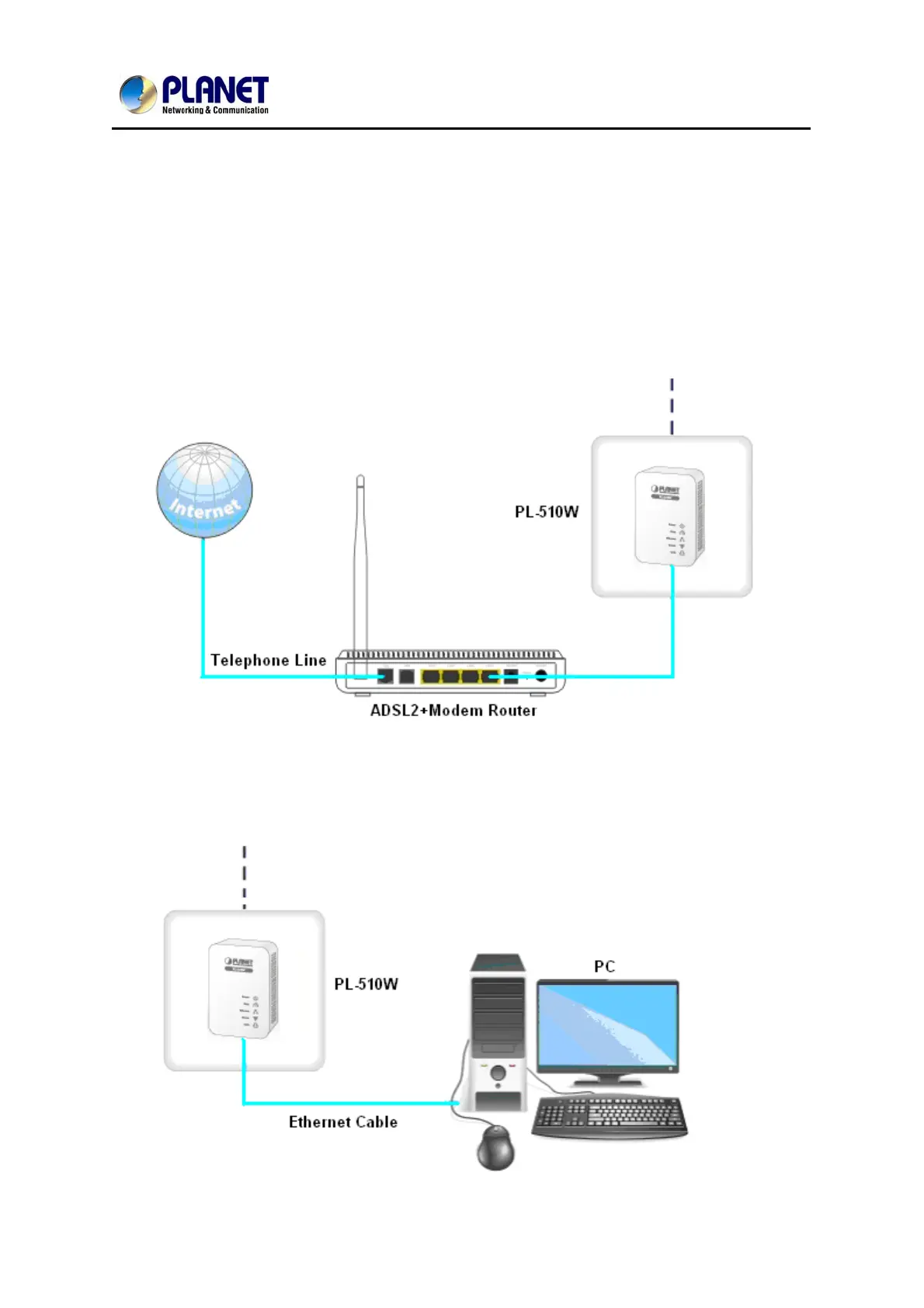User’s Manual of PL-510W
13
Chapter 2: Hardware Installation
2.1 Installation Instructions
Step1
Connect a Powerline adapter PL-510W, to an Internet-enabled Router and then plug
it into a wall outlet.
Step2
Plug the PL-510W to a wall outlet within the same power circuitry as another PL-
510W and connect your PC to it via a wireless or wired connection (The latter
requires an Ethernet cable).
