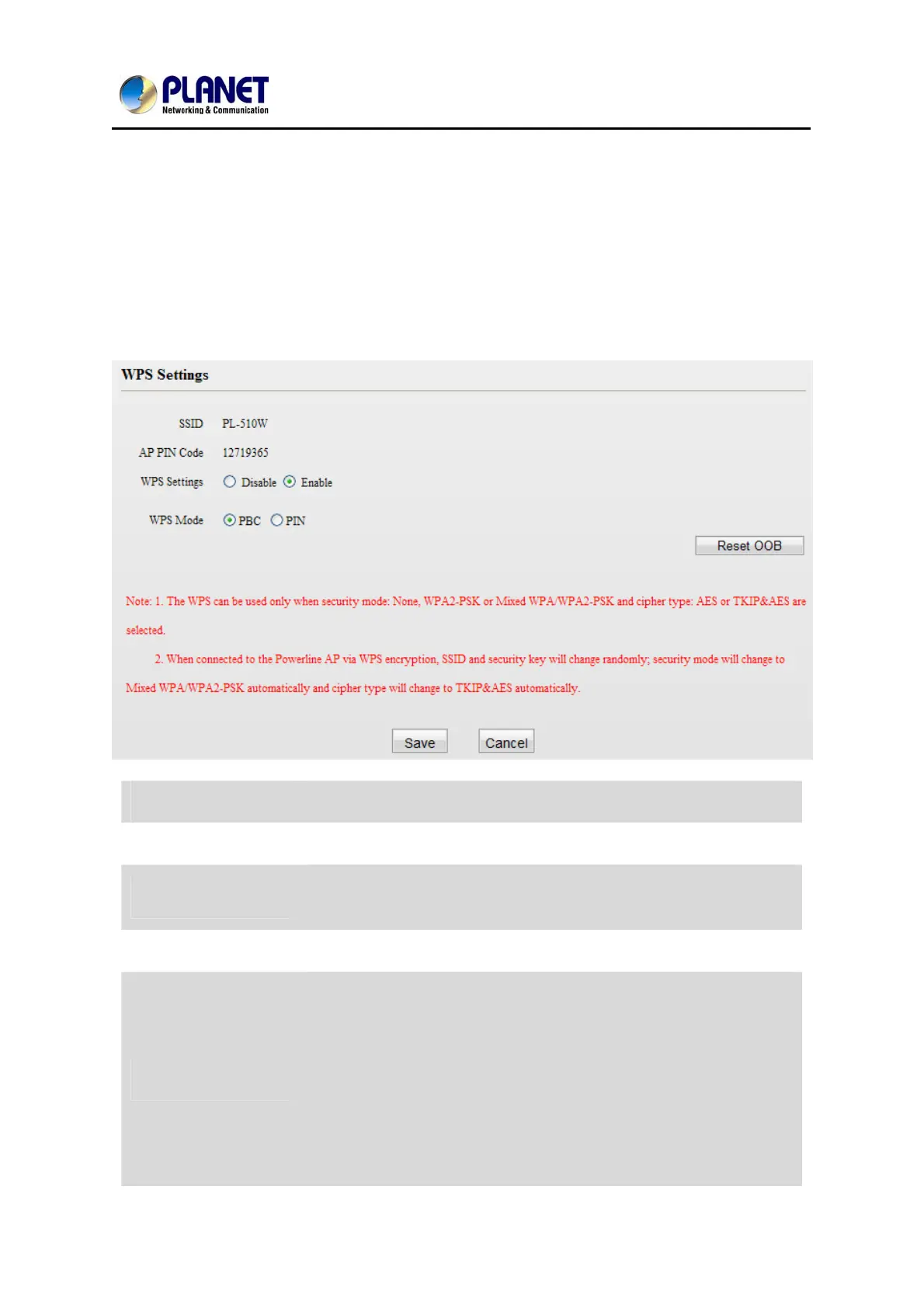User’s Manual of PL-510W
28
5.4 WPS Settings
Wi-Fi Protected Setup makes it easy for home users who know little of wireless
security to establish a home network, as well as to add new devices to an existing
network without entering long passphrases or configuring complicated settings.
Simply enter a PIN code or press the software PBC button or hardware WPS button
(if any) and a secure wireless connection is established.
SSID Displays Device's current SSID.
AP PIN Code Displays Device's PIN code; this option is not configurable.
WPS
Select to enable/disable the WPS feature. This option is disabled by
default.
WPS Mode Select PBC (Push-Button Configuration) or PIN.
PBC
To use the PBC option, select it and click "Save"; or press the WPS
hardware button on Device's back panel for about one second while
enabling WPS >PBC on the intended client simultaneously.
Operation Instructions:
Press the WPS button for one second and the WPS LED starts
blinking. Within 2 minutes thereafter, enable WPS >PBC on the
intended wireless client. When authentication between Device and the
intended wireless client completes, the WPS LED will display a solid
