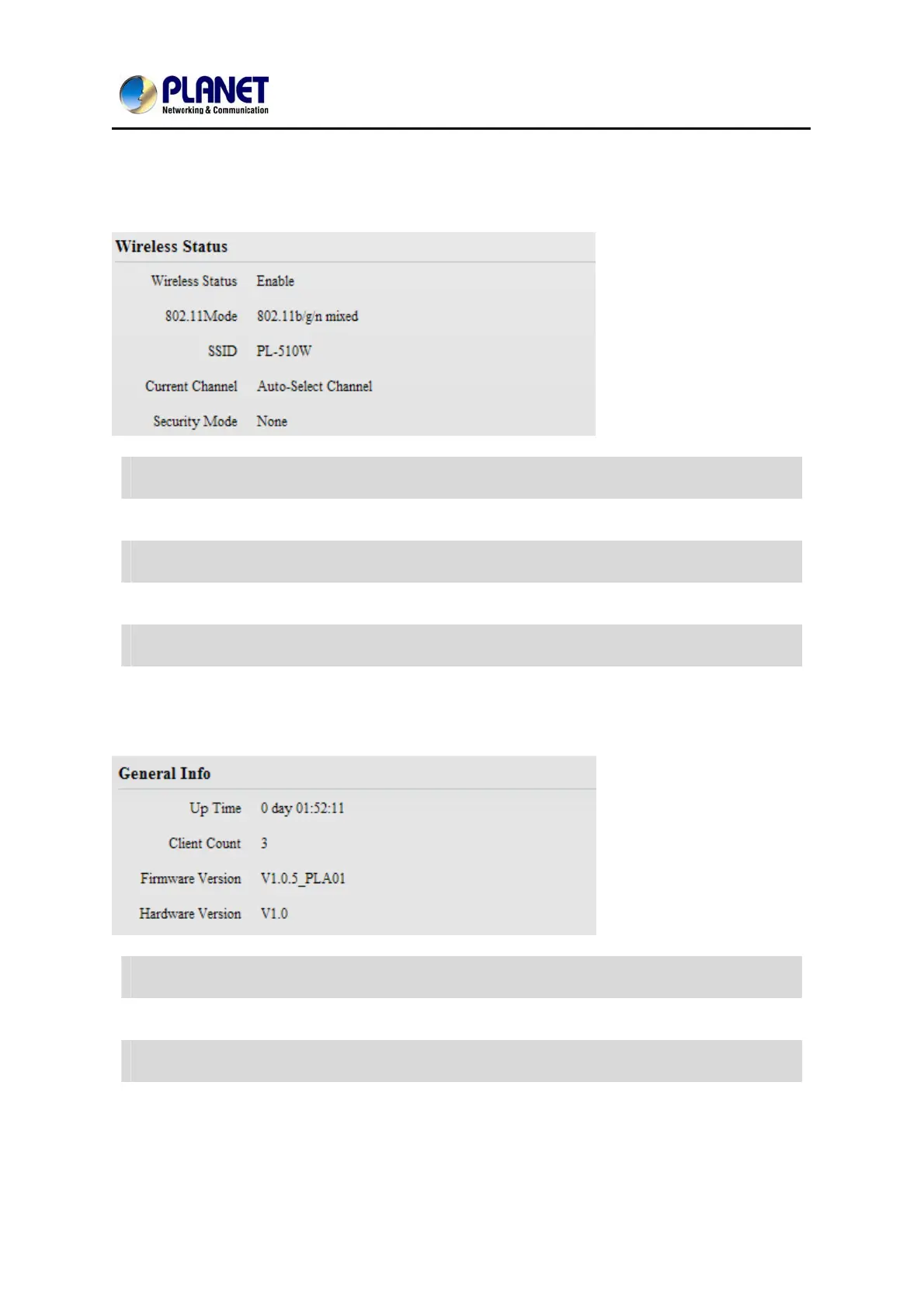User’s Manual of PL-510W
22
3.3 Wireless Status
Wireless Status Displays whether wireless is enabled on the Device.
802.11 Mode Displays current network mode.
SSID Displays Device's wireless network name.
Current Channel Displays the channel on which Device is currently operating.
Security Mode Displays the security mode enabled on the Device.
3.4 General Info
Up Time Displays uptime.
Client Count Displays the number of connected clients.
Firmware Version Displays Device’s firmware version.
Hardware Version Displays Device’s hardware version.