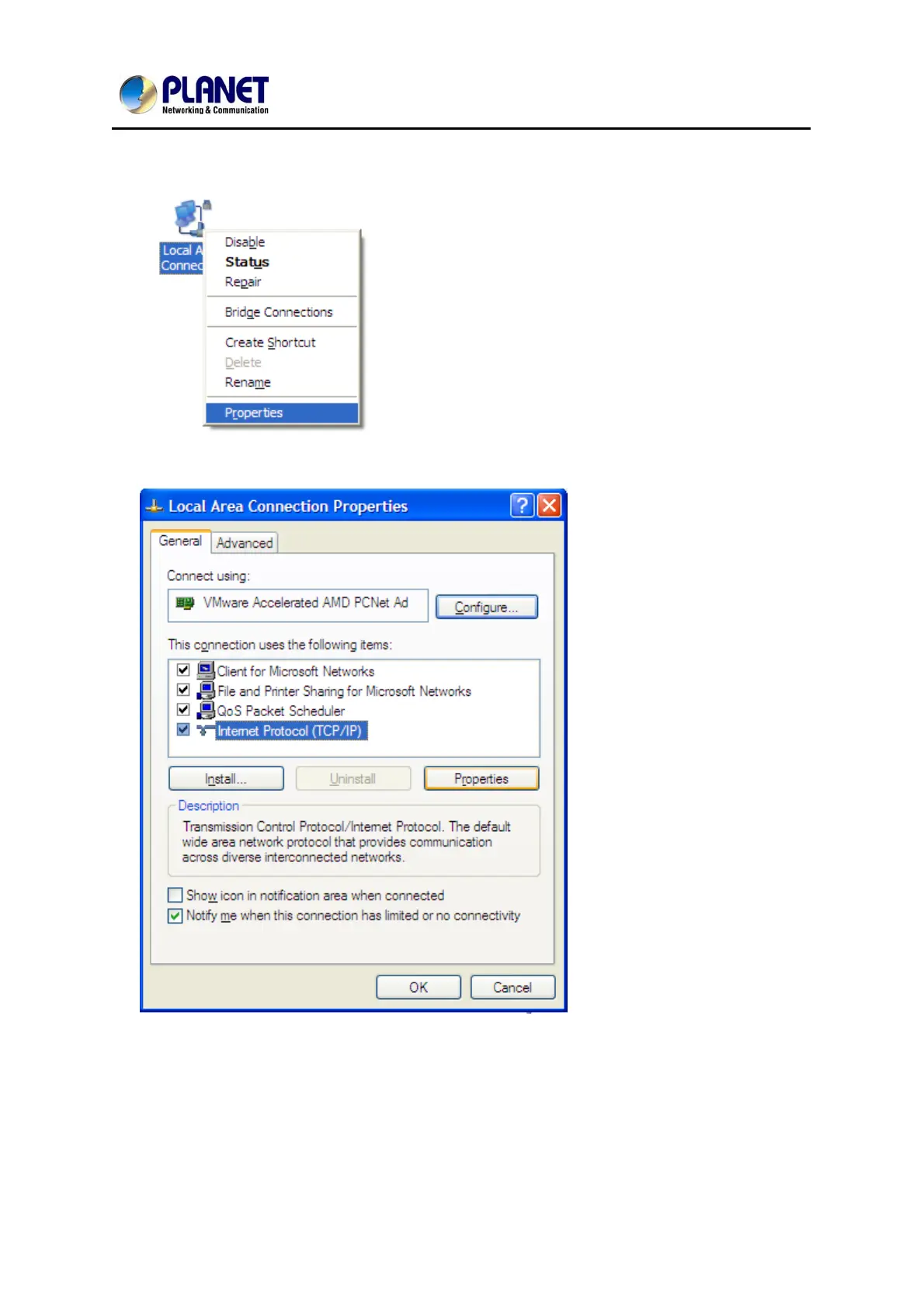User’s Manual of PL-510W
15
2. Right-click on the Local Area Connection and select Properties.
3. Select Internet Protocol (TCP/IP) and click Properties.
4. Select "Use the following IP address".
IP address: Enter 192.168.0.xxx where xxx can be any number between 2 and
253).
Subnet mask: Enter 255.255.255.0.
Default gateway: Enter 192.168.0.1
Preferred DNS server: Set Preferred (Primary) DNS the same as the LAN IP
Address of your Device (192.168.0.1) if you don’t know your local DNS server's
Address (Or consult your ISP). The Alternate (Secondary) DNS is not needed or