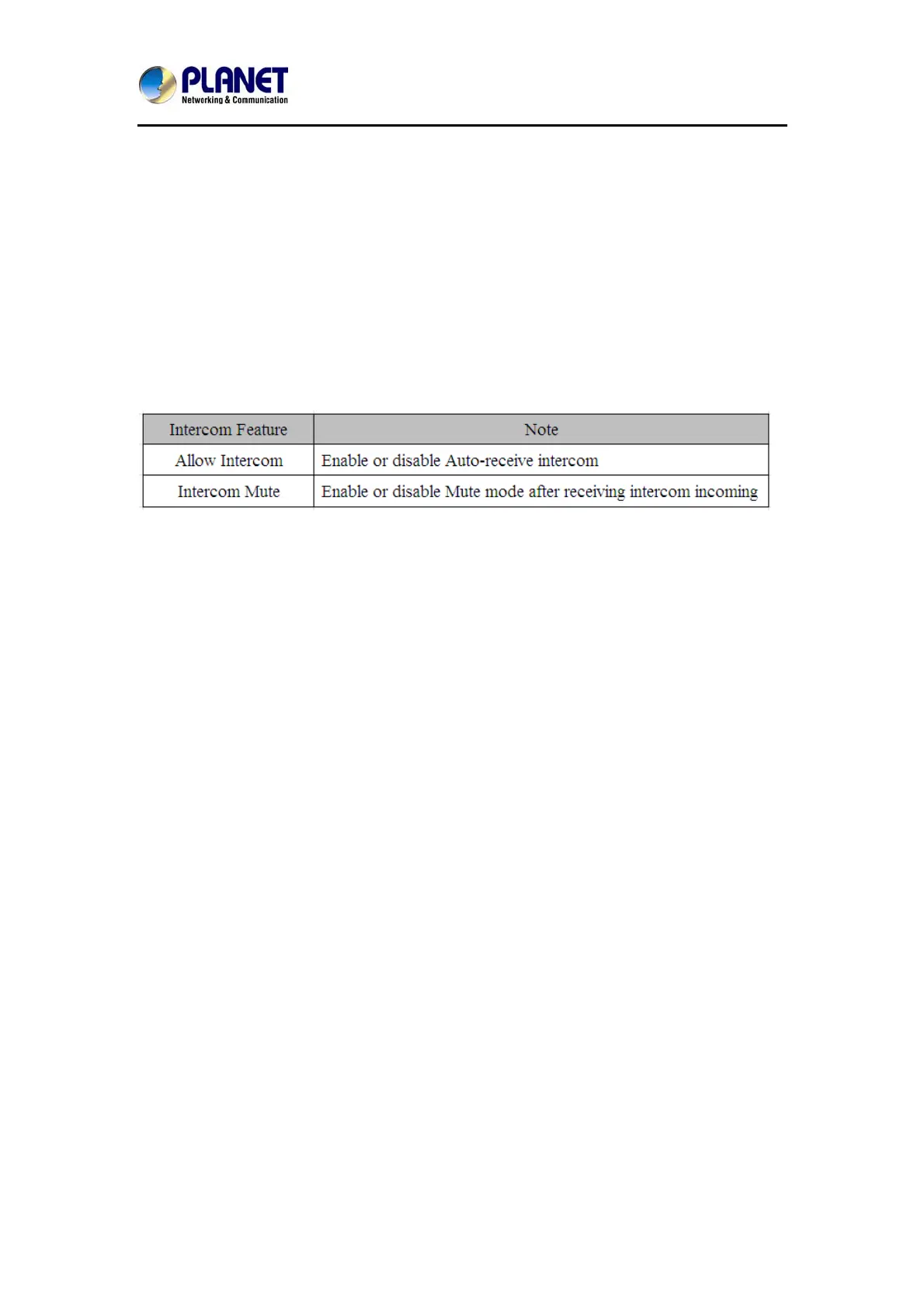High Definition PoE IP Phone (1-Line)
VIP-1010PT
- 28 -
extension number of remote user automatically.
2. Press the Intercom key or the Back soft key to end the intercom.
3. Answer the intercom incoming call.
4. By default, the IP phone VIP-1010PT will answer the intercom incoming call
automatically and make a noise. You can set the phone to enable the silent
mode when picking up the intercom call so that the other will not hear you.
The features of intercom:
3.16 HotDesking
In some working place, the people are always walking around. HotDesking
feature will make the staff login his account on any computer in the company. In
some public places, the working people are not fixed in one place. Anyone can
use HotDesking for logging his account, and setting the phones to the familiar
mode, such as the remote function of the computer.
3.16.1 Set the HotDesking Key
To configure Intercom via Phone interface:
PATH: Press Menu-->Features-->Programmable keys-->Soft
keys-->HotDesking--> Press Down key to set label--> Save soft key
3.16.2 HotDesking Feature:
1. After setting the HotDesking on Soft-key, it will return to the idle screen.
2. Press the HotDesking, and enter the HotDesking screen.
3. If you press clear on the screen, the phone will begin to clear the information
stored on the phone.