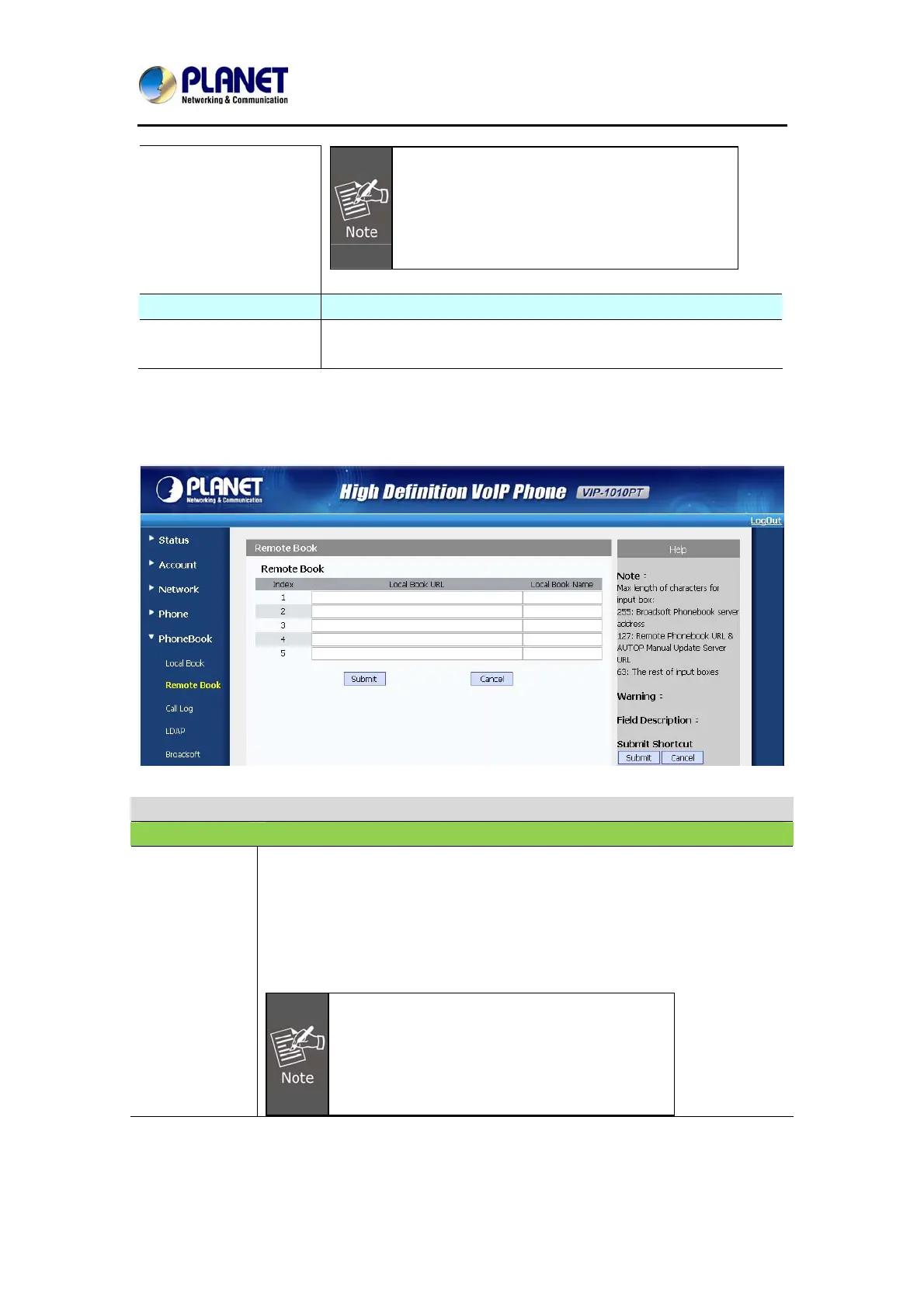High Definition PoE IP Phone (1-Line)
VIP-1010PT
- 66 -
For this feature, you need to have the
remote control privilege to control IP
phone via Web UI. Please refer to section
“Remote Control” on the Web
UI->Phone->Call Feature page.
Group To display or edit Group contacts.
Group Setting To display or change Group name, related ringtone or
description.
5.18 Phone Book->Remote Phone Book
FEATURE
Field Name Explanation
Remote
Book
To display and configure Remote Book settings.
Index: To select desired Remote Book item to display and
configure.
Local Book URL:To configure remote book server address
Local Book Name: To configure display remote book name on Phone
UI
IP phone supports at most 5 remote
books. Please refer to your administrator
or Planet Technical Support team for how
to establish a remote book server and how
to create remote book xml file.