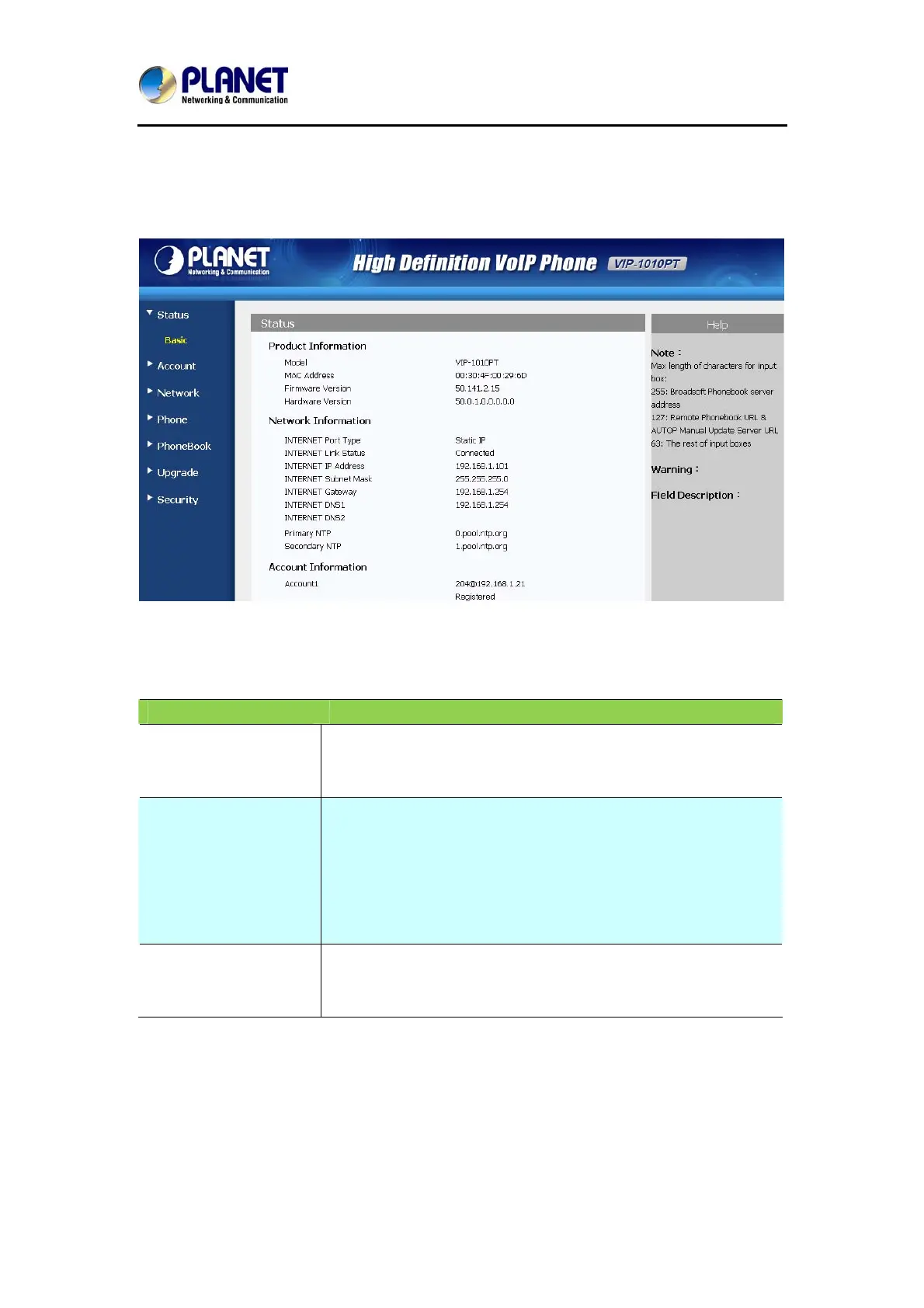High Definition PoE IP Phone (1-Line)
VIP-1010PT
- 41 -
5.3 Status / Basic
Status->Basic page is used to display some basic information for IP phone. Please
refer to the corresponding page for any further information.
Status
Field Name Explanation
Product
Information
To display the device’s information, such as Model name,
MAC address (IP device’s physical address), Firmware
version and Hardware firmware.
Network
Information
To display the device’s Networking status(LAN Port), such
as Port Type(which could be DHCP/Static/PPPoE), Link
Status, IP Address, Subnet Mask, Gateway, Primary DNS
server, Secondary DNS server, and Primary NTP server
and Secondary NTP server (NTP server is used to
synchronize time from Internet automatically.).
Account
Information
To display device’s Account information and Registration
status (account user name, registered server’s address,
and register result).