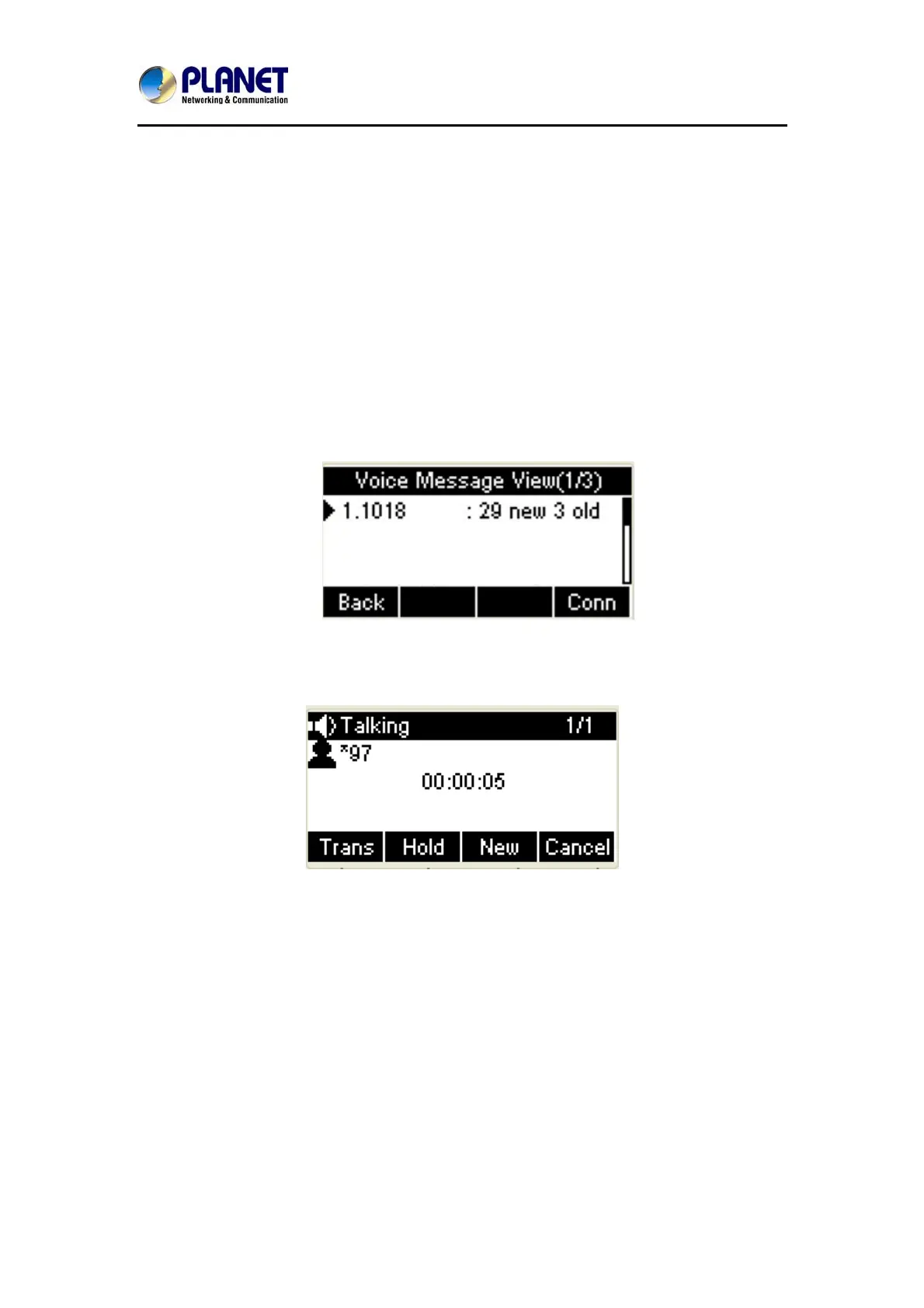High Definition PoE IP Phone (1-Line)
VIP-1010PT
- 32 -
Check voice message
1. Press the Message key or the Connect soft key to call the Visit account number of
voice message
.
2. Check voice message according to voice prompt.
z Set the Visit account number of voice message first before checking voice
message. The LED light of Message will darken after all the voice messages
are checked.
3. Check voice message via phone interface
z Access Menu-> Message->Voice Message-> New Message. The LCD
displays new messages and old messages of every account.
z 2. Select the account you will check and press the Connect soft key to check
voice message.